Leading AWS EC2 Backup Solution
✔ Fast incremental backups
✔ Instant granular recoveries
✔ Ransomware-resilient backups
✔ Subscription licenses starting at $2.50 per instance/month

Leading Brands Trust NAKIVO

AWS EC2 Backup at a Glance
Agentless Incremental Backup
Image-based, incremental backups of AWS EC2 instances for faster backups and space savings
Hybrid Ready
Multiple storage locations across various cloud platforms with centralized management
Anti-Ransomware Protection
Store encrypted Amazon EC2 backups in ransomware-proof local and cloud repositories
Instant Recovery
Instantly recover individual files and application objects with near-zero recovery time objectives (RTOs)
Full Integration with AWS
Send backups to other Amazon EC2 regions/accounts or to Amazon S3 for more cost-efficient storage
Deploy as AWS AMI
Deploy solution as a pre-configured Amazon Machine Image from AWS Marketplace
Back Up AWS EC2 with the NAKIVO Solution
Image-based, Incremental AWS EC2 Backup
Create agentless, image-based backups of instances hosted in Amazon EC2. Using a proprietary change-tracking technology, the solution transfers only changed blocks of data after the initial full backup of AWS EC2 instances.
Advanced Backup Tiering
Send Amazon EC2 backups to Amazon S3 to isolate them from production instances. The solution also offers other destinations for your EC2 backups to prevent a single point of failure. Send backups and backup copies to your data center or to a public cloud like Amazon S3, Azure Blob, Backblaze B2 and Wasabi, or other S3-compatible platforms.
Anti-Ransomware Features
To protect your Amazon EC2 backups from ransomware, store them in immutable cloud repositories, including Amazon S3, Wasabi, Azure Blob and S3-compatible object storage, or send them to HYDRAstor file system or a local Linux-based repository in your data center. This local repository is deployed as a part of the solution’s hardened Amazon Machine Image (AMI) and doesn’t require extra configuration. Enable immutability right in the solution’s interface for as long as you need to prevent your backups from being encrypted/deleted.
Amazon EC2 Backup Archival
To comply with industry and government requirements for record retention, save up to 4,000 recovery points. You can use the grandfather-father-son (GFS) data retention scheme to rotate the recovery points on a daily, weekly, monthly and yearly basis. Thus, you can save storage space and retain Amazon EC2 backup data for as long as you need.
Backup Performance Optimization
To speed up data transfers during AWS EC2 backups, enable compression and traffic reduction techniques in the NAKIVO solution. On average, you can get up to a 50% reduction in network load and up to a two-time increase in data transfer speeds over WAN with Network Acceleration. This results in significantly shorter backup windows.
Backup Data Consistency for Microsoft Applications
Ensure the consistency of Microsoft application data in SQL Server, Exchange Server and Active Directory with app-aware backups. App-aware mode is available for both Windows- and Linux-based instances.
Multiple Recovery Options
Recover entire instances, individual files or application objects with just a few clicks. You can instantly recover items to the original or a different location. If necessary, choose original or custom types, regions, networks or subnets for recovered instances. To better control access to the recovered instances, assign them to new security groups.
AWS EC2 Backup Automation
Automate your data protection activities using custom policies. Once policies are applied, the solution scans your environment and automatically backs up instances matching criteria such as name, size and tag. To further simplify your backup administration, use the HTTP API to integrate the NAKIVO Backup & Replication with other automation, orchestration and monitoring tools.
Advanced Access Control
Encrypt backups at source, in transit and at rest to prevent data breaches. Enable two-factor authentication (2FA) to make it impossible to access the solution without a code generated via Google Authenticator. Control access to your AWS EC2 data protection activities using role-based access control (RBAC). Assign preset or custom roles to specify which employees have access to the solution and what actions they can perform in the interface.
Reduced Load on Production
When backing up AWS EC2 instances during working hours, you want to avoid overloading your production network and slowing down core business processes. With Advanced Bandwidth Throttling, you can set hard limits on the backup jobs so they don’t consume more bandwidth than what is allocated. This feature delivers the flexibility to assign speed limits globally or on a more granular per-job level.
Infrastructure Flexibility for Better Efficiency
NAKIVO Backup & Replication is seamlessly integrated with Amazon Web Services (AWS), enabling you to store backups in EC2 (across regions and accounts) and in Amazon S3. You can also send backups to other modern public clouds and S3-compatible platforms. Infrastructure flexibility allows you to maintain centralized control over multi-cloud or hybrid environments and choose storage based on budgetary and SLAs requirements.
Simple Web-Based Administration
Whether you are protecting a single location or distributed infrastructures, NAKIVO Backup & Replication is a web-based solution that is easy to manage and monitor from anywhere.
Multi-Platform Data Protection
In addition to Amazon EC2, the solution delivers comprehensive protection for virtual, physical and SaaS environments from a single pane of glass for better visibility and control of data protection activities. Protect AWS EC2, VMware vSphere, Microsoft Hyper-V, Windows, Linux, Microsoft 365, Oracle Database and SMB/NFS file shares.
Ultimate Availability and Uptime
With the NAKIVO solution, you know that your cloud workloads are reliably protected and can be recovered as soon as you need them. With improved recovery time objectives (RTOs), you can ensure ultimate availability and uptime for IT and business operations, with no loss in productivity or revenue.
Reliable Compliance
A dedicated reliable backup solution is essential to meet regulatory requirements, respond to legal requests and satisfy internal/external audits. The NAKIVO solution delivers all the functionality for backup data storage, security, accessibility and disposal requirements in various industries.
Disaster Recovery Automation
The solution delivers a complete set of disaster recovery features (DR) for workloads in Amazon EC2: replication, replication from backup, automated failover and disaster recovery orchestration with Site Recovery. Create custom DR workflows with actions like emergency failover, planned failover and failback.
Frequently Asked Questions
Can I recover individual files from Amazon EC2 backup?
Yes. The NAKIVO solution offers full and instant granular recovery. Locate instances, files or application objects using the search bar and recover them to original or a different location with just a few clicks.
How is the NAKIVO solution licensed?
You can use the solution to protect Amazon EC2 instances with a subscription license, which is licensed per instance. Subscription licenses are available in several editions to better serve the data protection needs of different organizations. Explore pricing and editions.
How to backup AWS EC2 instances with NAKIVO Backup & Replication?
To back up Amazon EC2 instances with NAKIVO, follow these simple steps:
- Open the Amazon EC2 Backup Job wizard.
- Choose the AWS account(s), the instance region(s) or the instance(s) you want to back up.
- Choose a backup destination. You can choose the same destination for all EC2 instances or configure different destinations for each instance.
- Schedule automatic backups of EC2 instances.
- Configure the retention policy.
- Enable immutability and set its duration.
- Configure additional options, such as change tracking, app-aware mode, pre and post scripts, etc.
- Run your AWS EC2 instance backup.
Can I use the NAKIVO solution for AWS EC2 ransomware protection and recovery?
Yes. Ensure access control to backup data and data protection activities. Use advanced backup encryption or encrypt the network and backup storage to prevent unauthorized access to sensitive data. The NAKIVO solution also enables you to create immutable and air-gapped backups that can later be used for recovery after a ransomware incident. Store your backups in the cloud, NEC HYDRAstor file systems or a local Linux-based repository, where they can be made immutable and hence protected from malicious encryption. For physical air-gapping, store your backups on removable storage devices.
Can I use the NAKIVO solution for disaster recovery?
Absolutely. You can use the solution to create replicas of your EC2 instances either from the source instance or from backups. You can also use the built-in advanced disaster recovery (DR) automation options. To minimize downtime and avoid data loss, create custom DR workflows with the following actions: failover to replica, failback, start/stop instances, run/stop jobs, run script, attach/detach repository, send an email, wait and check condition.
Can I try Backup for AWS EC2 from NAKIVO for free?
Yes. Get 15 days of free protection for your Amazon EC2 instances with the Free Trial of NAKIVO Backup & Replication. The Free Trial is a full-featured version of the solution you can use for the protection of your Amazon EC2 environment as well as your virtual, physical and SaaS environments. Download, install and run the Free Trial of the solution in mere minutes! No credit card is required.