Support for Dell EMC Data Domain Boost

Leading Brands Trust NAKIVO

Key Features at a Glance

Deduplication ratios
of up to 17:1
Reduce storage consumption and storage costs with source-side backup deduplication

Up to 50% higher
backup speed
Use source-side deduplication and incremental backups to improve backup speed

Up to 99%
bandwidth offload
Ensure uninterrupted business operations during data protection workflows
Benefits of Dell EMC
Data Domain Boost x NAKIVO Integration
Officially Certified by Dell EMC Data Domain
NAKIVO Backup & Replication has been tested and officially certified by Dell EMC Data Domain to ensure full support for the BoostFS plugin. Install the plugin to set the Data Domain Boost appliance as a backup storage and get the full range of benefits of source-side deduplication, including higher backup speed, decreased network load, and optimized use of storage. The solution supports Dell Data Domain 6.1–7.10.
One Solution for All Workloads
NAKIVO’s solution supports various storage types, including offsite, onsite and cloud. Manage all repositories, including EMC Data Domain. You can also add different storage types to a federated repository for better scalability and management.
The solution enables you to back up virtual, physical, cloud workloads, Microsoft 365 apps and services and NAS data to deduplication devices, all from a single pane of glass.
Low Storage Space Consumption
The Dell EMC Data Domain Boost technology allows for deduplication ratios of up to 17:1, so you can save a considerable amount of storage space. The process eliminates redundant and duplicate data during backup, sending only unique data to the backup repository.
Along with deduplication, NAKIVO’s solution supports native tracking technologies for VMware, Hyper-V and Microsoft 365 and enables you to run incremental backups. This means only changed data blocks are moved to the backup storage, allowing you to speed up the backup process and minimize storage consumption.
Uninterrupted Business Operations
Because deduplication is performed on the source side, only unique and fully deduplicated data is sent over the network. Smaller backup sizes and source-side deduplication ensure up to 50% faster backup speed and significantly offload the network, in some cases by as much as 99%. This means a minimal impact of data protection workflows on your production, even during business hours.
For better control over the network load, you can configure bandwidth throttling and restrict network usage for certain hours or days.
Layered Security
Secure your backup data from unauthorized access with different encryption options: at the source, when transferring over the network or when data resides in the repository.
You can also configure role-based access control to the solution and grant full access to your data protection activities to a limited number of users.
Less Time on Administration
Admins can focus on more important tasks by automating routine data protection workflows. You can configure custom schedules in the Calendar dashboard, set automated workflow sequences or create policies to protect multiple machines simultaneously.

FAQ
What is Data Domain Boost?
Data Domain Boost is a patented technology developed by EMC, which is now part of Dell EMC. The software was designed for Data Domain target storage systems to enable deduplication at the source. By sending only unique data blocks to the storage system, Data Domain Boost helps minimize storage consumption, improve backup speed and reduce the impact of data protection activities on the network, storage system and servers.
What is the difference between DD Boost and BoostFS?
EMC DD Boost is software that enables source-side deduplication when Data Domain devices are used as target storage.
BoostFS is a DD Boost File System Plug-In for applications that use NFS for data protection. The plug-in resides on the application system and presents a standard file system mount point that applications can access to use DD Boost benefits.
To set a Data Domain appliance as a backup repository in the NAKIVO solution, you need to install the BoostFS plugin on the same machine where the NAKIVO solution is deployed. The plugin enables you to configure a DD Boost storage as a backup storage via mounting the DD Boost file system.
What is EMC Data Domain used for?
EMC Data Domain is one of the industry’s most scalable and reliable purpose-built backup appliances. In 2019, Dell announced the PowerProtect DD Series, the next generation of Data Domain.
Data Domain target storage devices are optimized for data protection and can be integrated into data protection environments of different complexity and sizes. DD appliances deliver better performance, efficiency and security. Dell states that the latest generation allows you to deduplicate data at the ratio of 65:1, resulting in 38% faster backups, 58% faster replication and 44% faster recovery.
What is the capacity of EMC Data Domain?
The EMC Data Domain capacity ranges from a few terabytes to multiple petabytes, depending on the specific model and configuration. The new generation of Data Domain appliances can have a logical capacity of up to 97.5PB (DD9910).