NAKIVO Backup Software for Amazon S3
✓ Direct backup to Amazon S3
✓ Encrypted and immutable backups
✓ Advanced compliance search
✓ Instant granular and full recovery
✓ Subscription and perpetual licenses
Leading Brands Trust NAKIVO

NAKIVO Backup for Amazon S3 at a Glance
No Extra Configurations
Send backups and backup copies directly to Amazon S3
Ransomware Resilience
Enable encryption and immutability to protect backup data from being modified
Storage Cost Savings
Incremental, compressed backups; swap file/partition exclusion
Granular Recovery
Restore files, folders and app objects without full backup recovery
Instant VM Recovery
Boot VMs directly from backups in the cloud in seconds
Automated Workflows
Use policies, custom schedules and chaining to simplify routine tasks
Highlights
Improved Data Availability
With a copy of your backups stored in Amazon S3, your data is safe and accessible even if your primary backup is unavailable or you’re dealing with hardware failure in your production environment.
Uninterrupted Operations
In the event of an emergency, you can swiftly boot your business-critical VM or physical server directly from the backup in Amazon S3 to a VMware virtual machine to avoid disruption to your operations.
Greater Efficiency
Set policies and backup schedules to simplify and automate the management of routine and error-prone tasks. This way you improve productivity and boost efficiency.
Ransomware Protection
Apply S3 Object Lock to keep your data immutable using the WORM model and protect your backups from accidental deletions, overwriting and ransomware.
Capabilities of NAKIVO Backup Software for Amazon S3
Direct Amazon S3 Backups
Send backups of VMware vSphere VMs, Microsoft Hyper-V VMs, EC2 instances, physical Linux/Windows server, Microsoft 365 apps and SMB/NFS file shares to Amazon S3. The solution uses Amazon APIs for direct connection with Amazon storage. Just add the AWS account to start using the Amazon S3 bucket right away.
Ransomware-Resilient Backups
Encrypt backup data at the source, in transit and at rest. Use S3 Object Lock to protect your backups stored in Amazon S3 from malicious or accidental deletions and modifications. Locked backups remain immutable for a specified period, and not even the root user can modify backup data or shorten the retention period. Unaltered backups can then be used for recovery after ransomware incidents.
Multiple Recovery Options
The NAKIVO solution offers you a variety of recovery options. Fully recover VMware vSphere VMs, Microsoft Hyper-V VMs and Amazon EC2 instances from Amazon S3 storage. Almost instantly recover physical machines from backups as VMware VMs or reduce recovery time objectives (RTO) with bare metal recovery. You can also use Instant VM Recovery to boot VMs directly from backups in seconds.
Automated Workflows
Improve productivity and save time by automating routine backup management tasks. With NAKIVO Backup & Replication, you can set policies to automatically back up only those VMs and EC2 instances that match your criteria. Use the Calendar Dashboard to schedule your backup activities without overlaps.
Backup Data Tiering
Avoid a single point of failure by storing backup copies in different locations. Use the solution’s job chaining feature to automatically create backup copies after a successful backup and send them to Amazon S3.
Optimized Storage Space
You pay for each GB of data stored in the Amazon S3 backup repository, so large files can lead to high costs. NAKIVO Backup & Replication creates incremental backups that can be compressed to minimize backup sizes. The solution also excludes swap files and partitions from VMs and Amazon EC2 instances backups without affecting data consistency.
Granular Recovery
Along with granular recovery capabilities, NAKIVO’s solution offers powerful search functionality to ensure that you have the data you need at any time. Recover individual files and folders to their original or new location without recovering entire workloads. Just find the backup, choose the recovery point and start the recovery process. You can also restore objects from on-premises Microsoft applications (Exchange Server, Active Directory and SQL Server) as well as from Microsoft 365 applications including Exchange Online, OneDrive for Business, SharePoint Online and Microsoft Teams.
Improved Operational Efficiency
During peak office hours, sending backups to AWS S3 may put an extra load on the network. To prevent network congestion, restrict bandwidth speed using Advanced Bandwidth Throttling. You can limit how much bandwidth backups consume per workflow or during working days and peak hours.
Unlock the Advantages of NAKIVO Backup for Amazon S3
No Data Loss
Store at least one backup copy in highly available cloud storage. Backup to AWS S3 will help avoid a single point of failure and ensure that your data can be recovered even when the entire production site is down.
Backup Data Reliability
The solution supports Microsoft applications (SQL Server, Exchange and Active Directory) and Oracle database so you can be sure that application data in backups is consistent. You can also instantly verify VM backups before sending them to AWS S3.
Regulatory Compliance
Meet industry-specific retention requirements and implement legal holds with uncompromised and consistent backup data. Enable immutability to recovery points and rotate them regularly to ensure that critical data isn’t lost.
Automation
With the NAKIVO solution, you can easily automate backup workflows with policy-based rules, link workflows to run after another with Job Chaining, or integrate a third-party automation software via HTTP API.
Ransomware Protection
Enable S3 Object Lock to make your backups stored in Amazon S3 immutable. Set password-based backup encryption, role-based access controls and two-factor authentication to protect backup data from unauthorized access. You can also ensure that backups are malware-free by performing pre-recovery scans.

Resource Use Efficiency
Stay in control of your storage size and network load. Create incremental backups that save only changed data blocks. Compress backups for even more storage savings and limit bandwidth speed to prevent network overload when sending data to the Amazon S3 backup repository.
Web-Based Centralized Management
Access all your data protection activities via a web-based management console. Monitor IT infrastructure, create and schedule workflows, send your backups to AWS S3 and other destinations, and orchestrate disaster recovery from a single pane of glass.
Frequently Asked Questions
What are the benefits of Amazon S3?
Amazon S3 offers cost-effective and scalable cloud storage designed to provide 99.99% data availability and durability. Pay only for the storage capacity you use and scale cloud storage up or down without paying minimum or overage fees.
What data can I back up to AWS S3?
You can back up all supported virtual, physical, cloud and SaaS environments. These include VMware, Hyper-V, Nutanix AHV, Proxmox virtual machines, Amazon EC2 instances, Microsoft 365 apps and services, unstructured data in SMB/NFS file shares and Windows/Linux-based servers and workstations.
What is S3 Object Lock?
S3 Object Lock is the Amazon feature that allows you to make your data immutable using the write-once-read-many (WORM) model. Locked data is protected from deletion and modification by another user or ransomware. Use immutability as an extra layer of ransomware protection and for compliance purposes.
Which Amazon S3 storage classes does NAKIVO’s solution support?
The solution supports S3 Standard objects and buckets. S3 Standard is the “general purpose” Amazon S3 storage class for frequently accessed data. It provides high availability and durability, allowing you to retrieve data when needed.
How much data can I back up to Amazon S3?
Amazon S3 doesn’t limit the amount of data you can store. But each Amazon S3 backup repository can store up to 10 PB of data. Once you exceed the 10-PB limit, simply create another Amazon S3 backup repository.
Can I try Amazon S3 Backup Software for free?
Yes. The full-featured Free Trial of NAKIVO’s solution does not have any capacity limitations and contains all the tools you need to protect your virtual, physical, cloud and SaaS environments. The deployment will take only two minutes, or you can book a free deployment session with our engineer to install, configure and run your first backup.