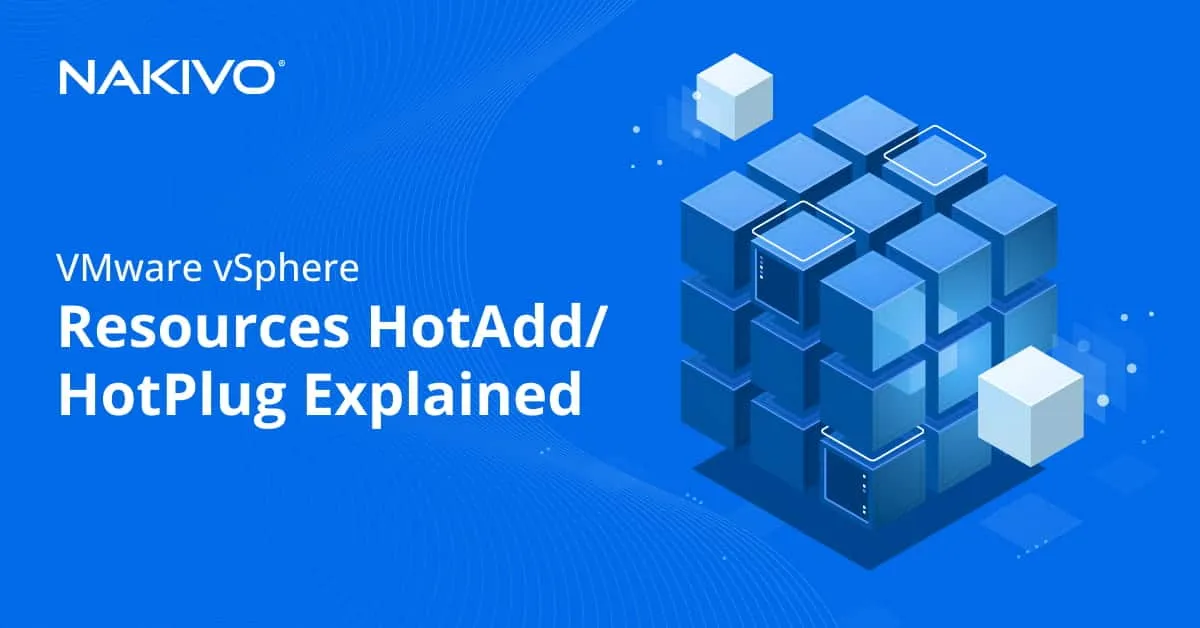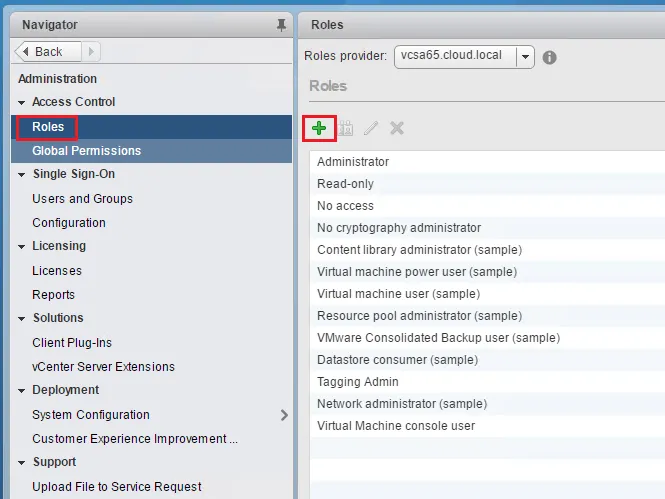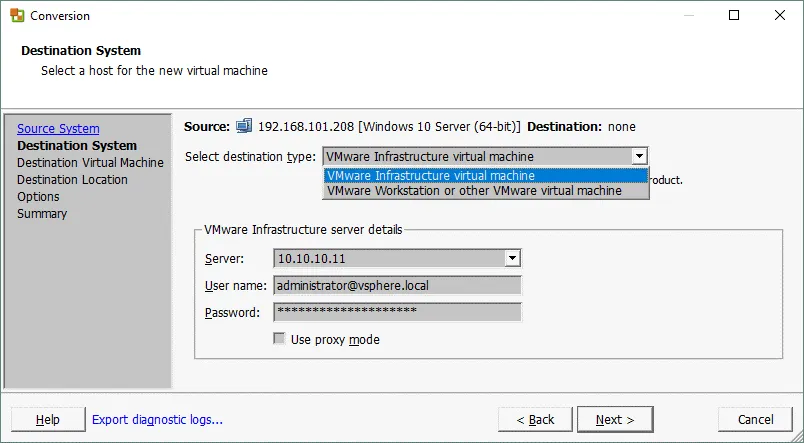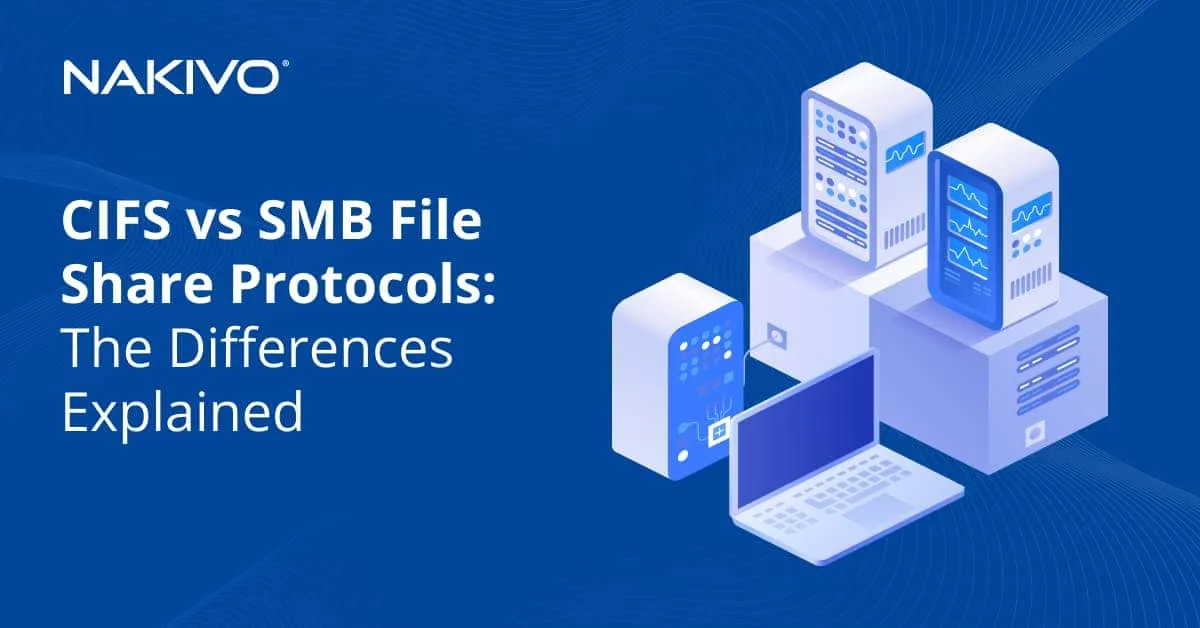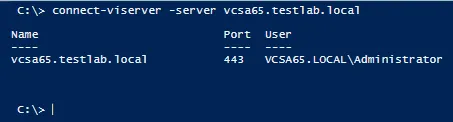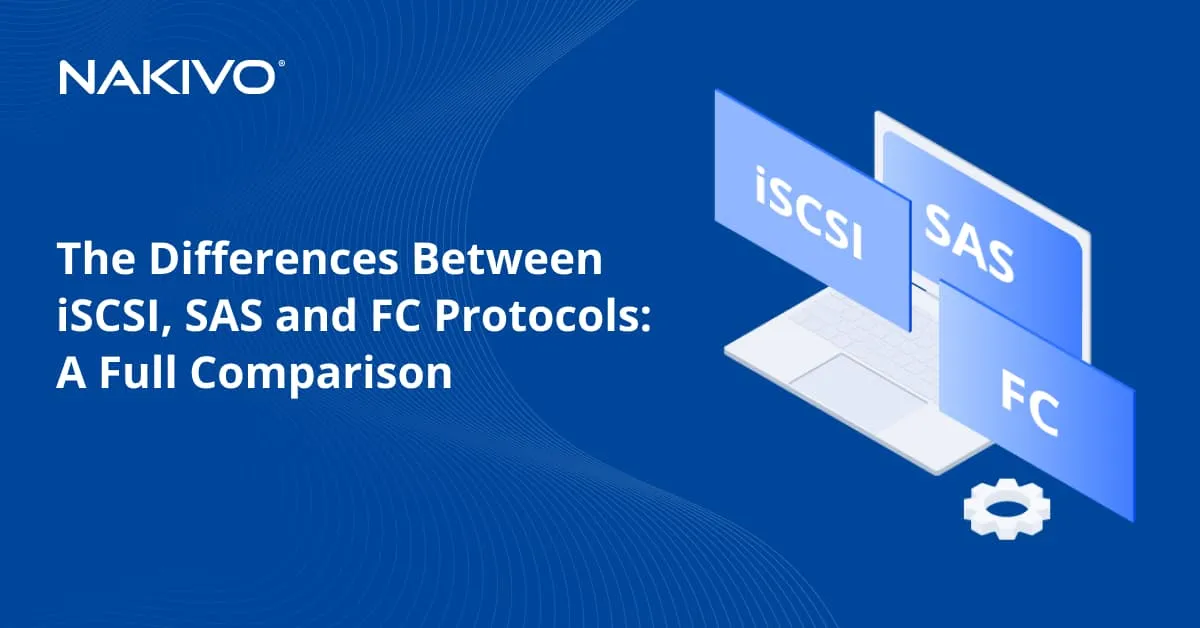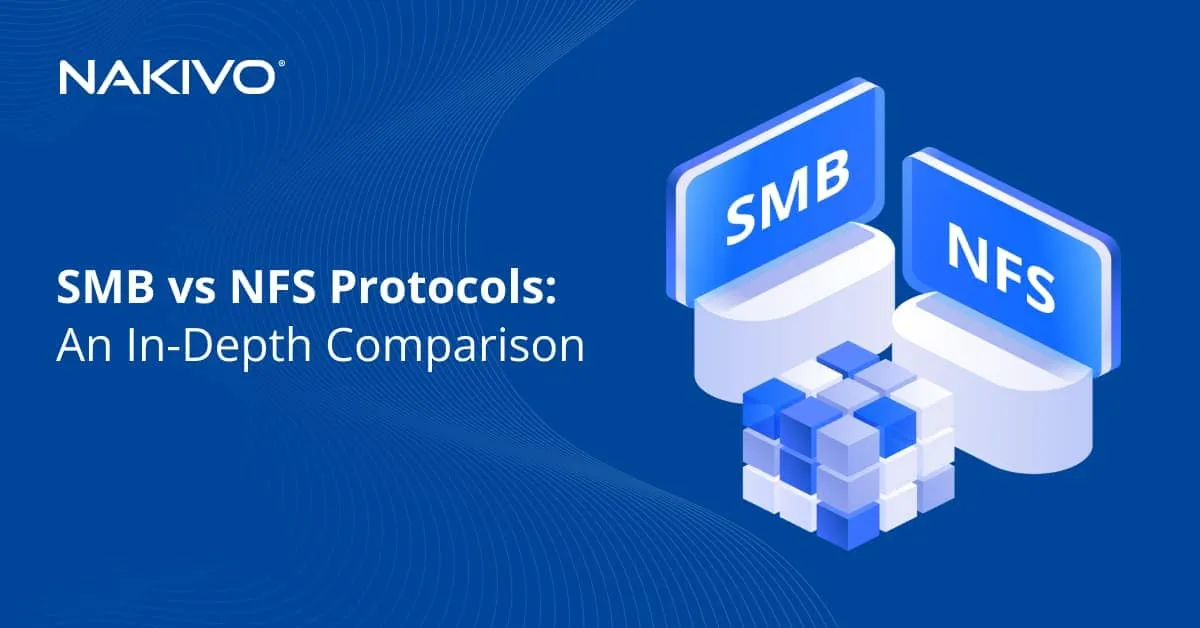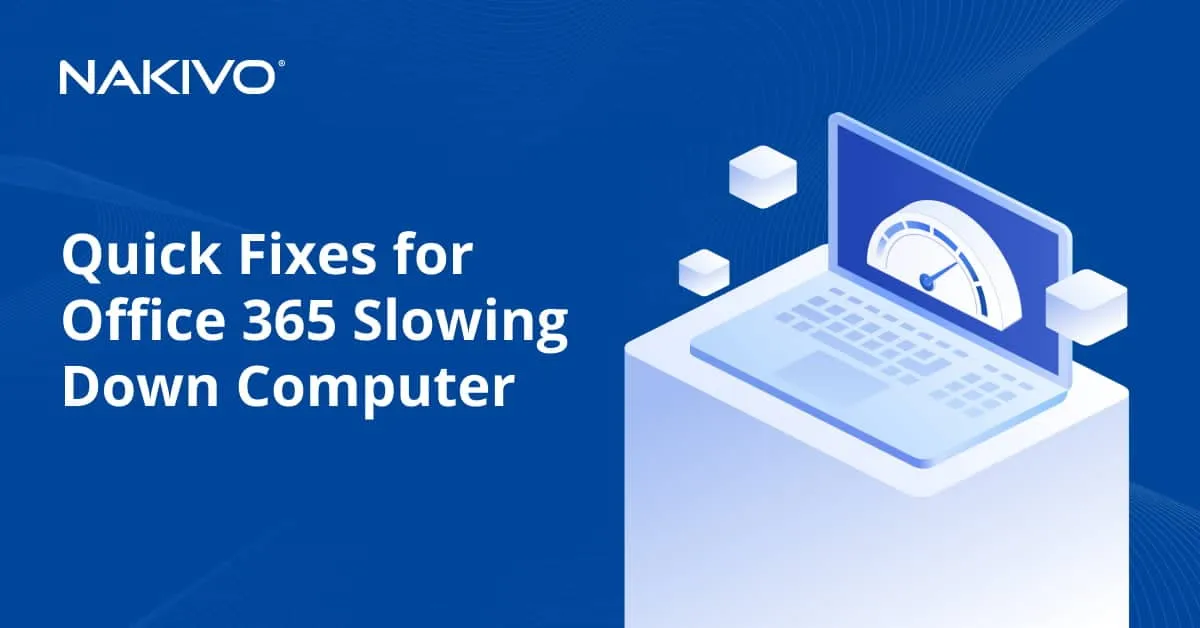Administration Category - Page 6
VMware vSphere Resources: HotAdd/HotPlug Explained
June 1, 2023
In a VMware vSphere environment, provisioned resources may not be enough for the required performance level when you have a powerful applica...
How to Restart Management Agents on a VMware ESXi Host
June 1, 2023
VMware ESXi is a hypervisor that is part of the VMware vSphere virtualization platform. All virtualization software can have issues at some...
“503 Service Unavailable” Error on the vSphere Web Client: What Should You Do?
June 1, 2023
VMware vCenter Server, the centralized management point in vSphere, is used for managing ESXi hosts, clusters, VMs, and other components in...
VMware vSphere Roles and Permissions
June 1, 2023
The assigning of VMware vSphere permissions in vCenter is tied to the role a user is paired to. A role is a predefined set of privileges. Th...
How to Convert VHD to VMDK: A Step-By-Step Guide
June 1, 2023
VMware vSphere and Microsoft Hyper-V are two of the most popular virtualization platforms. Each solution uses different virtual disk file fo...
VMware vSphere 7 Released: What’s New?
May 31, 2023
New VMware releases are hotly anticipated by system administrators. On April 2, 2020, the VMware vSphere 7 release was officially launched a...
How to Perform P2V and V2V Migration with VMware Converter
May 31, 2023
Creating a new virtual machine as well as installing and configuring all necessary applications can take a long time. Fortunately, when you...
CIFS vs SMB File Share Protocols: The Differences Explained
May 29, 2023
When it comes to selecting a protocol to share files over the network, you commonly come across the SMB and CIFS terms in software interface...
How to Mount VMFS in Windows, Linux, and ESXi
May 25, 2023
Sometimes you may need to mount a VMFS datastore in Linux, Windows, or another ESXi host. VMFS is a file system created by VMware that doesn...
Basic PowerCLI Scripting for VMware vSphere
May 25, 2023
Previously, we looked at PowerCLI – what it is, how to install it, and integrating into Windows Powershell ISE. Now, let’s take a look at ba...
What’s New in VMware vSphere 8.0?
May 24, 2023
On August 30, 2022, VMware announced a new version of VMware vSphere. The VMware vSphere 8 release date for the public has not been announce...
The Differences Between iSCSI, SAS and FC Protocols
May 23, 2023
There are three main storage networking technologies used in enterprises each with its advantages and disadvantages. In this post we’ll comp...
How to Use Remote Desktop Connection in Ubuntu Linux: Complete Walkthrough
May 23, 2023
Remote desktop protocol is a popular network protocol that is widely used for connecting to computers remotely in Windows environments to ma...
How to Delete a Snapshot Using Hyper-V Manager or PowerShell
May 23, 2023
Snapshots, which are known as checkpoints in Hyper-V, come in handy when you need to retain the last properly running state of a VM before d...
Free VMware ESXi: Restrictions and Limitations
May 17, 2023
VMware is one of the market leaders of virtualization solutions and VMware ESXi is a well-known type 1 hypervisor that is highly respected b...
VMware VSphere Integrated Containers: What, How, and Why
April 19, 2023
In recent years, containers have begun to receive a lot of attention in the IT industry. This is mainly due to the various benefits that the...
How to Copy Files to Hyper-V Server and VMs: 7 Methods
January 24, 2023
Hyper-V is a hypervisor, which runs on Windows, and can be managed directly on the machine where it is installed as well as remotely. Often,...
SMB vs NFS Protocols: An In-Depth Comparison
January 18, 2023
Sharing files between computers and users helps communicate and exchange data more efficiently and conveniently. You can share files over th...
Quick Fixes for Office 365 Slowing Down Computer
April 12, 2022
Office 365 slow performance issues can be a headache for employees in your organization and for customers. If Microsoft Office 365 is slowin...
IT Infrastructure Monitoring Best Practices
August 10, 2021
At small companies with few servers and workstations, system administrators can usually quickly identify any issues that occur without any s...