Optimizing MSP Efficiency with the NAKIVO MSP Console
Managed service providers (MSPs) always aim to provide stable and reliable services to their customers. MSPs with a large number of customers require a more efficient approach to managing their environment, user accounts, and other infrastructure components.
This blog post explains how managed service providers offering data protection services can optimize the efficiency of their MSP operations.
The Importance of Efficiency for MSPs
Efficiency is a critical factor for managed service providers, especially if they provide data protection services. MSP efficiency impacts their profitability, customer experience and reputation and allows them to be competitive in the market. With an efficient solution, an MSP can satisfy existing customers and attract new ones. This, in turn, increases the revenue.
MSP backup solutions that provide high efficiency allow providers to scale their infrastructure and services to accommodate a more diverse range of customers and data protection requirements. As the number of customers grows, MSPs must handle more data used for backup and recovery operations. Managing a high number of customers in a single interface improves efficiency compared to using multiple interfaces for different clients.
- Minimized downtime is a key aspect in terms of disaster recovery when providing BaaS (backup as a service), RaaS (replication as a service) and DRaaS (disaster recovery as a service). To achieve minimum downtime and low RTOs and RPOs, it is important to have a solution with the ability to monitor the status of tenants and detect errors on time. These errors can be related to low disk space and other backup infrastructure issues.
- Resource optimization is another aspect of MSP efficiency. It includes automation and monitoring with notifications to quickly address complex customer needs. Optimizing storage allows MSPs to use disk space more rationally and expand storage arrays in time. Monitoring storage space helps achieve this objective and avoid storage issues.
- The risk of violating a service level agreement (SLA) by a managed service provider can be reduced when using a highly-efficient backup solution for MSP. Violating the SLA can lead to financial losses and reputational damage. Higher MSP efficiency helps providers keep service delivery consistent.
Management processes should be automated to reduce the number of manual actions for MSPs. Using multiple interfaces to manage customer accounts and environments and complete backup operations requires more time and effort.
Key Features and Benefits of the MSP Console in NAKIVO Backup & Replication
NAKIVO Backup & Replication is a data protection solution with a multi-tenant mode for managed service providers offering backup, replication and disaster recovery services. The NAKIVO solution includes the MSP console that allows MSPs to manage their environments and customer accounts efficiently:
- A single unified interface for centralized management improves MSP efficiency in providing data protection services for tenants and managing their data protection activities.
- Providers can add up to 100 tenants and manage them in a single interface.
- Granular control makes it possible to allocate as much resources as needed from a backup infrastructure used by a provider.
- MSPs can add local and remote tenants to the configuration of NAKIVO Backup & Replication. Remote tenants are customers with their own NAKIVO licenses and deployments that only require co-management services.
Getting Started with the NAKIVO MSP Console
The first step of using the NAKIVO MSP console is adding tenants. The added tenants will be displayed in the MSP console. You can add local and remote tenants. These options are available only in the multi-tenant deployment mode. You must log into the web interface of the NAKIVO solution as a master admin.
You can watch this video for a step-by-step tutorial on how to add a remote tenant to NAKIVO Backup & Replication:
Adding a local tenant
- In the web interface of the NAKIVO solution, go to Dashboard, click + and hit New local tenant.

- At the first step of the wizard, select the general settings for a local tenant. Enter the tenant name, add labels, allocate licenses and fill out the contact information. Labels can be used when you need to find information about the tenant. You can upload a tenant logo for more convenience. Click Next at each step to continue.
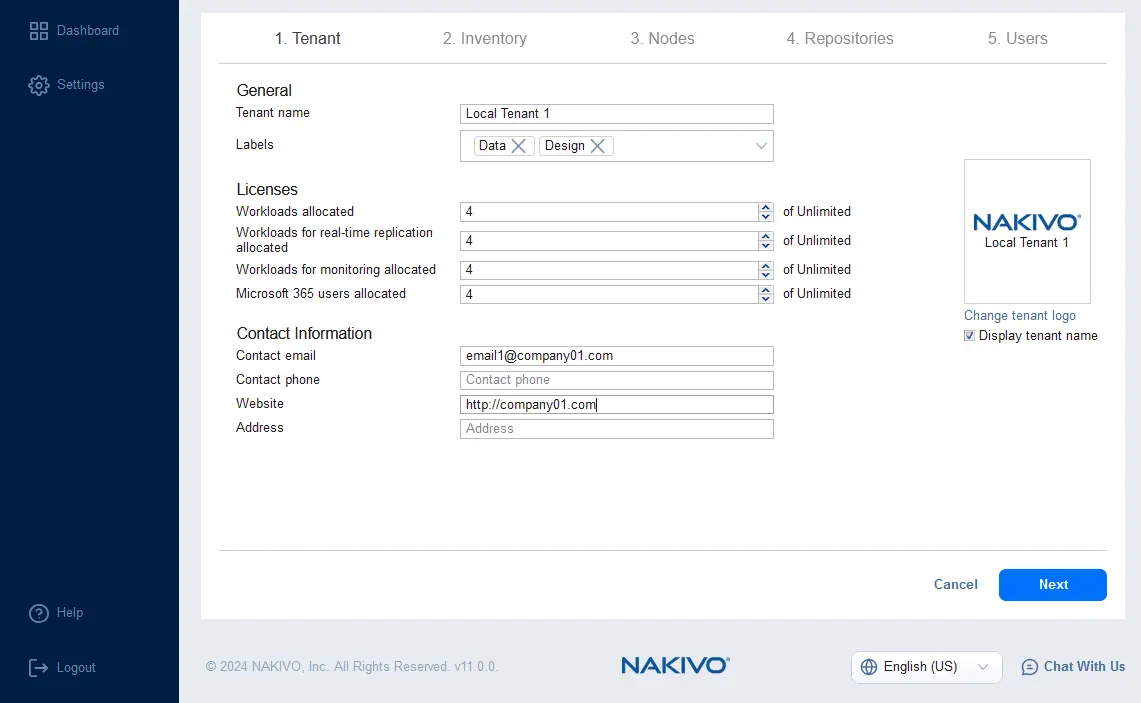
- At the Inventory step, select the items that will be available for this tenant.

- At the Nodes step, select the Transporters that will be accessible for the tenant’s data protection jobs.

- Select backup repositories for the tenant. A backup repository can be assigned to one tenant. You can assign multiple backup repositories for a tenant.

- Create user accounts for a tenant. You can create multiple accounts with different roles. Tenants can use these accounts to access the web interface of NAKIVO Backup & Replication and manage data protection tasks for their isolated environment only. One tenant cannot access the environment of other tenants. After configuring all items, click Finish.

Creating a remote tenant
- To create a remote tenant, go to Dashboard, click + and hit New remote tenant.

- Enter the required tenant information. Enter a name and add labels, tenant logo and contact information. Then, click Next.

- Enter a username, displayed name, password and email address for the new tenant. Enter a description for more convenience. Check roles and permissions. Click Finish when done.

Working with the NAKIVO MSP console
The screenshot below shows how the MSP console should look when all tenants have been added. The bar at the top displays the overall summary. You can see a list of tenants and information about them in the Tenants table located under the summary bar. The Agenda widget provides information about the running and scheduled data protection activities for tenants. If there are warnings or errors, the administrator can see them clearly and can take action to fix them.
- The search button allows you to find the needed item by entering the relevant keywords.
- The filter icon is used to filter and display the items matching the specified conditions.

- The filtering conditions include many parameters such as status, jobs, nodes, repositories, etc.

If you click on the icon in the bottom right corner of the Tenants widget, you can select the columns to display in the Tenants widget.

Best Practices To Maximize MSP Efficiency
To achieve maximum managed service provider efficiency, MSPs should follow the best practices below to enhance their operational performance, reduce manual effort and improve the overall satisfaction of their users. Automation and proactive monitoring are among the key practices that should be implemented.
Backup and recovery automation
Managed service providers should automate tasks and streamline workflows and reduce the time and costs spent on management tasks and improve the overall MSP efficiency. Automation of data protection tasks includes automating backup, replication and recovery activities. When tasks are automated, the MSP doesn’t have to manually intervene each time and can ensure that operations are performed in a consistent and reliable manner. The risk of human errors is reduced as well.
Proactive monitoring and alerts
Using proactive monitoring tools allows MSPs to identify and resolve issues before they impact the operations of clients and cause significant damage. Systems that continuously monitor the environment and display the needed information are what managed service providers should use. This allows MSPs to ensure that backup, replication and recovery jobs are completed successfully.
If issues occur (for example, insufficient disk space, slow or failed jobs), then the information on the monitoring system can be used by an MSP to fix the issue in time. Actions performed in a timely manner help prevent downtime and data loss and reduce the risk of emergency situations that require urgent attention.
Conclusion
Using MSP backup solutions for data protection with the support of automation and monitoring allows managed service providers to improve efficiency. NAKIVO Backup & Replication is a backup solution for MSPs that supports automation of data protection jobs. The MSP dashboard allows providers to monitor and manage tenants with ease, detect issues on time and optimize overall efficiency.




