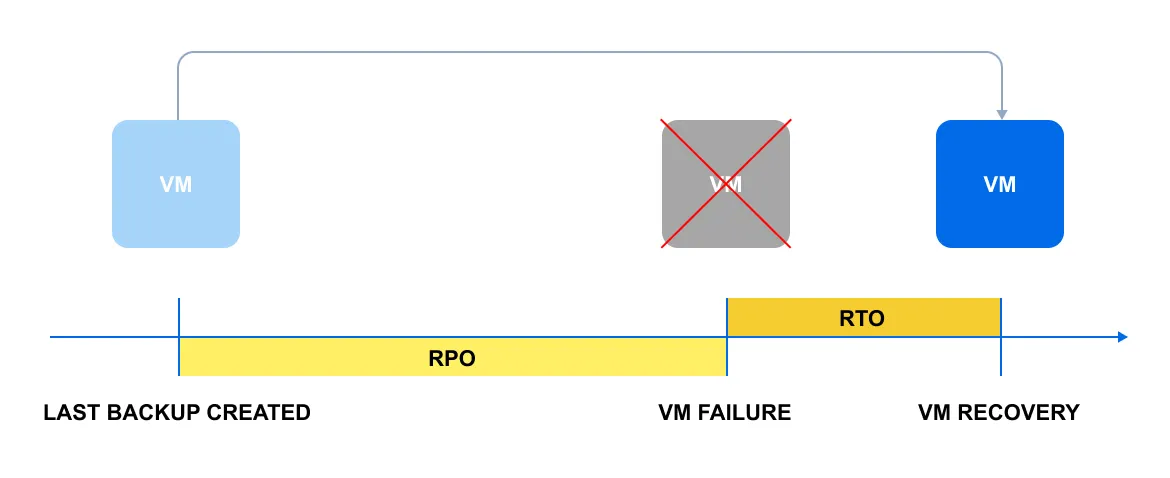RTO vs RPO: Understanding the Key Differences for DR
Organizations are increasingly relying on backups to protect their data and ensure business continuity in case of a disaster. However, it is estimated that more than 72% of businesses are unable to meet their IT recovery expectations related to their recovery point objectives (RPO) and recovery time objectives (RTO).
To help you create an efficient recovery plan, it is essential that you develop a complete understanding of RTO and RPO and learn about the differences. This post explains all you need to know about these two parameters for a reliable disaster recovery strategy. Read on to discover how you can achieve tighter RPO and RTO to minimize data loss and resume normal business operations as quickly as possible following a disaster.
What Is RTO?
The recovery time objective (RTO) refers to the maximum amount of downtime that an organization can tolerate following a disruptive event. In other words, RTO is the duration between the occurrence of a disaster and the recovery of affected critical workloads.
RTO calculation generally depends on your disaster recovery plan, available resources and budget. While your IT infrastructure is unavailable, you need some time to identify the reason(s) for the failure and take the necessary action to fix the problem. However, disaster recovery steps should be in place to ensure that critical systems and workloads are accessible and available while the production problem is resolved. Your RTO is the time between the failure and the availability of systems through backups or replica workloads.
What Is RPO?
The recovery point objective (RPO) represents the maximum amount of data that an organization can withstand losing in a disaster without critical consequences. This metric is measured in hours/minutes since the last backups/replication process. Use it to determine how often you need to create data backups and replicas to reduce data loss following a disruptive event.
In an ideal situation, a backup or replication job is completed just before the original machine fails. However, this is rare in real life, so you have a gap between the moment when the last successful backup was created and the moment the original machine fails. During this time, the VM was performing operations and storing data, and most likely this data will be lost.
What Is RTO and RPO in Disaster Recovery
The ultimate goal of data protection is clear: you want to be sure that critical data is not lost if something goes wrong and that you can meet your organization’s SLAs in terms of uptime and availability. However, it is quite costly to mirror all the changes in your virtual environment to a disaster recovery (DR) site in real-time. That is why you need to accept the idea that you will lose some data and your IT services will be interrupted in case of an outage. Thus, your task is to minimize those losses and interruptions.
Let’s illustrate the concepts of RPO and RTO in a simple diagram:
The diagram shows a common scenario: A virtual machine crashes for some reason. The yellow line represents the RPO, which is the time between the last backup and the disruption. The orange line is the RTO and reflects the time required to restore the VM.
Differences Between RTO and RPO
To understand how to determine RTO and RPO, you should look at their differences and their role in the DR process.
Evaluation
- RTO is primarily concerned with the period of time within which business operations are expected to be resumed during a disaster. The points to consider are:
- Assess your organization’s needs and priorities, as they are unique to each organization.
- Consider which applications are the most critical for the services and applications critical to the organization’s survival, as well as what the repercussions may be if these applications were to fail.
- Determine the order in which each system/application should be restored in order to ensure successful disaster recovery with minimum downtime-incurred losses.
- RPO is more focused on the amount of data that can be lost during downtime without causing any serious damage to an organization’s bottom line. The points to consider are:
- Identify the frequency of backup/replication, and how much data might be lost between the latest VM backup and an actual disaster.
- Consider the amount of data that your organization can afford to lose for each type of workload.
Costs
The main difference between RTO and RPO is that the former takes into account all aspects of the business structure and the DR process as a whole, whereas the latter only considers the criticality of data and applications for business continuity. Therefore, meeting RTO values might be a demanding and expensive task to ensure a quick recovery. Similarly, having smaller RPOs means that you need to perform more backups and create additional recovery points which can increase your storage costs.
Automation
- As RPO is focused on data and your system’s resiliency to loss, it is recommended that you run frequent data backups. Many modern backup solutions allow you to perform automated VM backups, meaning that your backup strategies can be tailored in a way that meets your RPO goals efficiently, and with minimal input on your part.
- Achieving RTO is a more complex process to manage, as it takes into account all business processes and system components that need to be recovered during a DR event. That said, it is recommended to automate and orchestrate the entire DR process from start to finish to ensure that your RTO goals can be met.
Ease of calculation
- The RPO metric is easy to calculate, as it only covers one aspect of the recovery process – data.
- RTO considers all aspects of your organization, including the importance of your data and services, the cost of downtime, investment in DR activities, etc. When calculating RTO, you should take into account the different types of workloads and applications since they can have varying recovery processes. It is advisable to calculate the RTO on the basis of a business continuity plan, which outlines possible business risks and threats, and describes the steps to be taken to resume business operations.
To define the RTO that is applicable to the different workloads at your organizations, answer the following question:
How long can a specific application/system/machine be down without having a significant impact on your organization’s core operations?
After answering this question for different machines, consider whether the expected results can satisfy your current business needs. If not, think of how you could improve your backup and DR strategies in order to keep backed-up data as current as possible.
How to Achieve Tighter RPO and RTO with NAKIVO
NAKIVO Backup & Replication allows you to create backups of virtual and physical machines more frequently, improving RPO. Just schedule regular backups with an interval that is no more than your objective.
The solution also helps reduce RTO with instant VM recovery and replication functionality for VMware vSphere, Microsoft Hyper-V and Amazon EC2. Integrate your network monitoring services and trigger a recovery process immediately after a VM becomes unavailable. You can also create offsite replicas (exact copies) of critical VMs. If the original VM failed, replicas would be powered on automatically. If maintaining replicas requires more resources than you can afford, you can choose the instant VM boot feature from backup.
For achieving the tightest RTOs, NAKIVO Backup & Replication has introduced the Site Recovery orchestration functionality. Fully automate VM failover and failback for different DR scenarios and perform non-disruptive testing to ensure recovery within the expected timeframe.