Exchange Online Backup
✔ Multiple backup storage locations
✔ Advanced compliance search and granular recovery
✔ Backup encryption and immutability
✔ Starting at $0.80 per user/month

Leading Brands Trust NAKIVO

Key Features at a Glance
Robust Backup
Run incremental backups of Exchange Online mailboxes with their emails, attachments, contacts and calendars
Infrastructure Freedom
Store Exchange Online backups in various locations, enhancing data resilience and continuity
Ransomware Protection
Enable both backup encryption and storage immutability to leave malicious actors empty-handed
Instant Recovery
Restore emails, folders, contacts or calendar items to a location of your choice with a few clicks
Compliance Searches
Locate and retrieve data in Exchange Online backups to fulfill e-discovery and compliance requests
Cost-Effective Scalability
Protect thousands of Microsoft Office 365 users with a single instance of NAKIVO Backup & Replication
Why Back Up Exchange Online with NAKIVO Backup & Replication
Efficient Backup
Use NAKIVO Backup & Replication to protect user, group, shared and In-Place Archive mailboxes from accidental deletions and malware attacks. NAKIVO’s solution also enables you to back up emails, calendar events, contacts, public folders, OneNotes, files and items placed on In-Place Hold and Litigation Hold.
Ransomware resilience
Easily meet the 3-2-1 backup rule and store multiple encrypted backup copies in different locations to avoid a single point of failure. NAKIVO’s solution enables you to send Exchange Online backups to immutable repositories in Linux-based local folders, NEC HYDRAstor file systems or in the cloud. You can also keep at least one backup copy of Microsoft 365 data on tape detached from the network, ensuring air-gapped offline storage that can’t be accessed by cybercriminals. Additionally, set role-based access control to the NAKIVO solution to secure backup data from unauthorized access.
Powerful Search for eDiscovery
The advanced search functionality in NAKIVO Backup & Replication enables you to find and retrieve data stored in your Microsoft Office 365 Exchange Online backups. With a centralized view of the backed-up mailboxes across all repositories, you can quickly find the folders, emails, contact items and calendar items you need. When you search for an email with a keyword, NAKIVO Backup & Replication starts searching for the matches in the email subject line, email body and email address. This functionality is particularly handy when identifying and delivering data required to let you fulfill e-discovery requests or meet regulatory or compliance requirements.
Advanced Scheduling
Schedule Exchange Online backup jobs in advance to save time on routine management. The Calendar dashboard lets you see all your past, current and planned jobs from a single point. You can check the amount of time each job took to complete in the past and the expected duration for the jobs in the future. The centralized view can help you optimize the workload distribution, prevent job overlaps and find windows for future jobs. With your backup jobs properly scheduled, you can simplify data protection management, especially in large-scale infrastructures.
Storage Flexibility
With NAKIVO, you can choose where to store Exchange Online backups to optimize retention costs and enhance data resilience. The solution supports storage on-premises or offsite, on deduplication appliances, SMB/NFS file shares and in the cloud, including Amazon EC2, Amazon S3, Wasabi and other S3-compatible cloud platforms. You can also send Exchange Online backup copies to tape for archiving purposes.
Flexible Recovery
Perform instant granular recovery of mailbox folders (such as Inbox, Important, Drafts, Starred, Calendar, Contacts and so on) or even individual emails, contacts and calendar items without recovering the entire Exchange Online mailbox first. All you need to do is find the backup in the repository, specify the recovery point, select the Exchange Online account and choose the items you want to recover. You can recover data to either the original location or to another Exchange Online mailbox. This way, you can restore any lost or accidentally deleted items within minutes and avoid disruptions to your operations.

Flexible Data Retention
With NAKIVO Backup & Replication, you can keep data backups for any period that you need. You can create and retain up to 4,000 recovery points for each Exchange Online account. NAKIVO Backup & Replication relies on the grandfather-father-son (GFS) retention scheme: the oldest recovery point is deleted after the specified number of recovery points is exceeded. You can rotate your recovery points on a daily, weekly, monthly or yearly basis. This way, you optimize the storage space consumption while ensuring access to data over the period of time that you need.
How to Perform Exchange Online Backup and Recovery with NAKIVO Backup & Replication
Perform Incremental Backups
Run incremental backups of your Exchange Online accounts to ensure the protection of the newest data while saving resources. Whatever the size of your infrastructure, Exchange Online users can send and receive emails as often as every minute, and it is important to back up all the latest changes. Running full backups on a daily basis would be too resource-consuming. Incremental backups are a perfect alternative: the technology allows you to copy only the data that has changed since the last backup cycle. Such data is known as increments and can refer to the new Exchange Online folders, emails, attachments, contacts, calendar items and so on.
Ensure End-to-End Security
NAKIVO’s solution supports MFA-enabled Microsoft 365 accounts and doesn’t require exposing credentials to Microsoft 365 apps and services. You can also prevent unauthorized access to the backup solution itself by setting two-factor authentication and role-based access control (RBAC). RBAC enables you to limit the number of users with full access to backup data and mitigate security risks. You can also take advantage of password-based backup encryption at the source, during transit and in storage, and ensure that Exchange Online backup data is secure during data transfer and storage.
Automate Your Routine Activities
Create a schedule of your backup jobs to automate routine backup tasks. With all your backup jobs properly scheduled, you can minimize the need for manual intervention and reduce the risk of human error. You can create a schedule via the Calendar dashboard, where you can see all your previous, running and planned jobs. Make sure your backup jobs do not overlap. Job overlaps can lead to network congestion and disrupt the performance of other processes, especially in large-scale environments. Check the expected duration for each job and allow enough time for this job to complete.
Meet the 3-2-1 Rule for Data Resilience
The golden backup rule is to keep at least three copies of your data, that is, one production copy, one backup copy stored onsite and another copy stored on a different medium offsite. The solution gives you the infrastructure flexibility to choose where to store Exchange Online backups: in local folders, on deduplication appliances, SMB/NFS file shares, in the cloud or send backup copies to tape. Enhance your protection strategy by storing at least one Exchange Online backup copy in immutability repositories in the cloud or NEC HYDRAstor to ensure no malicious actor can alter or delete data.
Create a Proper Retention Scheme
Make sure to create a well-planned backup retention scheme to cover all data versions that you might need. NAKIVO Backup & Replication allows you to keep up to 4,000 recovery points, rotating them on a daily, weekly, monthly and yearly basis using the grandfather-father-son (GFS) scheme. Gaps in retention policy are a frequent cause for data loss. Make sure to keep both recent backups for instant restores and old backups for long-term retention. Finally, a comprehensive chain of Exchange Online backups enables you to easily retrieve data required for e-discovery, compliance or regulatory purposes.
Run Instant Granular Recovery
Perform granular recovery to bring back an individual item, such as a mailbox folder (Inbox, Important, Drafts, Contacts, Calendar, among others) or individual emails, contact and calendar items. You don’t need to initiate a full-scale recovery of the entire Exchange Online account to access a specific item. Unlike full-scale recovery, granular recovery is nearly instant to complete. You can recover the object you need to either the original mailbox or to a location of your choice. With NAKIVO Backup & Replication, all you need to do is to choose the recovery point, browse the contents, find the item you need and specify the location you want to recover the item to.
Frequently Asked Questions
Do you need to back up Exchange Online in Microsoft Office 365?
Yes. Microsoft is only responsible for infrastructure maintenance and uptime, while data protection is the responsibility of users. If you only rely on Microsoft’s native methods of data retention, you may discover that the data you need to recover is permanently lost due to retention policy gaps or other reasons.
How many Exchange Online mailboxes can I protect?
You can protect thousands of Exchange Online accounts with a single deployment of NAKIVO Backup & Replication. NAKIVO pricing policy allows you to scale out on demand and satisfy the needs of your infrastructure as it grows. This way, you can pay for only what you are going to use. For more details on pricing and editions, see NAKIVO Backup & Replication Pricing and Editions.
Can I use NAKIVO Backup & Replication to retain former employees’ data?
Yes. After you delete an Exchange Online account, Microsoft keeps the associated data for 30 days before deleting it permanently. With NAKIVO Backup & Replication, you can regularly back up Exchange Online mailboxes, including In-Place Archive mailboxes, folders, emails, contact items, calendar items, attachments, and more to ensure the data is recoverable whatever the status of the mailbox.
How does an Exchange Online Backup work?
When performing backup with NAKIVO Backup & Replication, you can reliably protect the mailboxes of Exchange Online users. NAKIVO Backup & Replication enables you to perform direct Microsoft 365 backup to cloud, local folders, deduplication appliances or SMB/NFS file shares. Alternatively, you can create multiple backup copies and store them across various repositories, including tape. With near-instant recovery, you can restore mailbox folders, contacts, calendar items or individual emails within minutes. You can restore the required items to either the original mailbox or to the location of your choice.
Can I deliver Exchange Online backup as a service?
Yes, NAKIVO Backup & Replications allows managed service providers (MSPs) to deliver Exchange Online backup as a service. You can create a multi-tenant environment and allow each tenant to perform specific Exchange Online backup and recovery activities. This way, MSP customers can run basic operations themselves, without the help of the service provider.
Do I need to back up Exchange Online data before migrations?
Yes. Migrating from an onsite Exchange Server deployment to a hybrid or cloud setup is a complicated and multistage process. Errors can lead to the loss of business-critical data, which is why backing up your Exchange Online accounts before starting the migration is a must.