Source-Side Backup Encryption
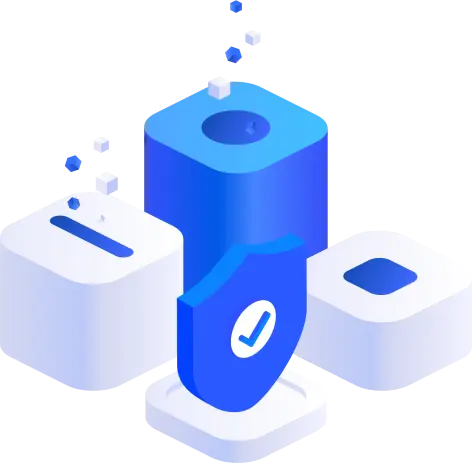
Leading Brands Trust NAKIVO

End-to-End Security
Encrypt backups at the source before transferring data over the network
Ransomware Resilience
Store encrypted backups in immutable repositories
Safe Password Management
Set passwords per job and safely recover data without entering passwords each time
Backup Encryption with NAKIVO Backup & Replication
Golden Encryption Standard
NAKIVO Backup & Replication encodes backup data using the Advanced Encryption Standard (AES) algorithm with a 256-bit key length. This means that hackers will need to brute force 2256 different combinations to decipher your data. AES-256 is the de-facto standard for data encryption used by governments, financial banks, e-commerce and NASA.
Encrypt What You Need, Store Anywhere
You can encrypt backups of VMs, physical machines, NAS and Microsoft 365 data, self-backups and backup copies. Store encrypted backups anywhere: in local folders, SMB/NFS file shares, Amazon EC2, public cloud storage (like Amazon S3, Wasabi and Azure Blob), or S3-compatible platforms. You can also send encrypted backups to deduplication appliances or tape. For additional security, enable immutability on supported storage platforms.
Different Recovery Scenarios
Fully restore data from encrypted backups or boot VMs in seconds. The solution also supports granular recovery of files and objects from encrypted backups, as well as Microsoft 365 recovery.
Other Encryption Options
Along with the source-side encryption, NAKIVO’s solution supports:
- Network encryption for sending data over an unsecured WAN (for example, without a VPN connection).
- Storage encryption for local folders, deduplication appliances and Amazon EC2 repositories that are created on Linux machines.
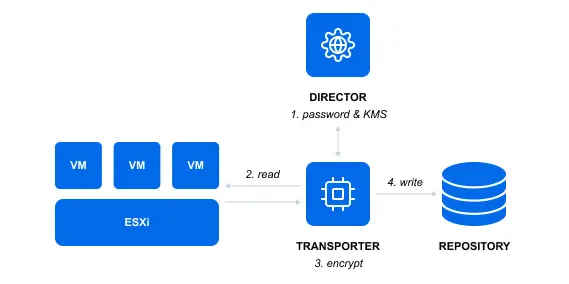
Ensure Password Security
NAKIVO’s solution securely saves password hashes in the internal database or enables you to use AWS Key Management Service (KMS). This way, you don’t need to enter passwords each time during data recovery, and you can still restore data even if the password is lost.