Multi-Tenant Mode

Leading Brands Trust NAKIVO

Secure Isolated Environments
Tenant data and protection activities are not visible or accessible by others
Streamlined Management
Manage and monitor all tenants’ activities from a single pane of glass
Granular Access Control
Grant permissions to tenants to control their own data protection activities
Powerful Multi-Tenancy Capabilities
Security
Create up to 100 tenants within a single NAKIVO Backup & Replication deployment without compromising data security or privacy. Use Direct Connect for access to tenant environments via a single port without a VPN connection.
Tenants can use the solution’s capabilities and infrastructure resources assigned to them without having access to the environments of the other tenants.
Tenant Resource Allocation
Specify which data protection resources are available to each tenant based on their needs. Allocate workloads, inventory containers (hosts, clusters, folders, etc.) and solution components for data transfer and processing to different tenants. Resources can be reallocated at any time for cost savings and efficiency.
Granular Access Control
Use role-based access control (RBAC) to prevent unauthorized access to data protection activities with granular customization of access roles and permissions for each user within a tenant. For ultimate data security and privacy, provide tenants with just enough access permissions to perform specific tasks within their isolated interface.
Powerful BaaS and DRaaS
MSPs can build powerful BaaS and DRaaS offerings to service multiple clients with one instance of NAKIVO Backup & Replication. For MSPs, Multi-Tenant Mode streamlines administration and offers more control. For clients, BaaS and DRaaS ensure that they have timely access to the newest features in NAKIVO Backup & Replication, easy scalability and the convenience of a cloud-based service.
Full Control
Manage all data protection activities of all tenants from a single pane of glass, with full visibility and control over allocated resources and user access permissions. In addition to managing local tenants within your multi-tenancy deployment, you can also add customers with standalone installations of the NAKIVO solution as remote tenants. This allows you to view tenant information and monitor all activities from the centralized MSP dashboard.

Self-Service Portal
Offload backup, replication and recovery activities to tenants using the Self-Service dashboard. Self-Service simplifies data protection management for the master admin and offers more control to tenants over their data and environments.
Advanced MSP Console
The NAKIVO solution’s MSP license enables better visibility into your clients’ data protection activities via an advanced MSP Console. From a single pane of glass, you can monitor clients’ licenses, resource consumption, storage size, events, scheduled workflows and more. This allows MSPs to identify trends and address potential problems early on, increasing management efficiency and client satisfaction.