Instant Verification

Leading Brands Trust NAKIVO

Proved Recoverability
Receive verification reports or OS screenshots
No Downtime
Test-booted VMs and powered-on replicas don’t connect to the network
Automation
Fully automate verification and reporting
Instant Verification in NAKIVO Backup & Replication
Screenshot Verification
NAKIVO Backup & Replication instantly boots VMs from backups or powers on replicas, waits until the OS is running and takes a screenshot. You can either check the OS screenshot in the solution’s interface or receive the verification report with the screenshot by email.
.

Reliability
Instant Verification runs without connecting to the network and, thus, doesn’t lead to performance degradation or downtime. The feature doesn’t affect backups and replicas either. After verification is completed, NAKIVO Backup & Replication discards the booted VMs (for backups) or reverts the VMs to the previous state (for replicas).

Boot Verification
Boot verification works similarly to screenshot verification, but NAKIVO Backup & Replication checks hypervisor tools instead of taking the OS screenshot. After VMs are booted, the solution verifies the availability of VMware Tools or Hyper-V Integration Services (if installed) to confirm that the OS is running. The results are then delivered to the solution’s interface or by email.
Automation
With the Instant Verification feature, you can configure automated verification for VM replicas and backups to ensure they are valid. Choose the number of VMs you need to verify simultaneously. Then set the target recovery time and when to take a screenshot after the OS is booted. You can easily schedule Instant Verification or automate the feature to run after each successful backup or replication workflow.