Remote and Branch Office Backup Solution
✔ Web-based interface
✔ Multiple backup targets
✔ Cybersecurity features
✔ Built-in DR orchestration
✔ Multi-tenancy support

Leading Brands Trust NAKIVO

ROBO Backup Software Overview
Remote Data Backup
Perform incremental, app-aware remote office backups of multiple workloads
Multi-Tenancy Functionality
Create isolated tenant environments and allocate resources based on their needs
Various Recovery Options
Instantly recover full VMs and physical machines or objects across all remote offices
Automated Data Protection
Automatically safeguard data with policy-based data protection and job chaining
Advanced Storage Tiering
Keep backups in physical onsite storage, send it offsite or store it in the cloud
Built-in Disaster Recovery
Ensure business continuity and prevent data loss with DR workflow orchestration
Advanced Remote Office Backup and Recovery
One Solution for All Workloads
Create incremental, application-aware backups of different workloads and protect even mixed environments. With one deployment of the NAKIVO solution, you can protect:
Secure and Flexible Data Recovery
Run malware scans for backups before recovering data and machines to ensure that they are not infected with viruses or ransomware. Easily find needed backups and workflows with the Global Search functionality to:
- Instantly restore individual files and application objects
- Instantly boot entire VMs from backups
- Use bare metal recovery to restore full physical machines to identical hardware
- Perform cross-platform recovery in mixed environments
- Instantly boot physical machines as VMware VMs with P2V recovery
Advanced Multi-Tenancy Mode
Create numerous isolated and secure tenants within one deployment of the solution using the multi-tenancy feature. Centrally manage all data protection activities in your remote office and branches environment:
- Create isolated environments (tenants) for each remote office and branch office.
- Offload data protection activities to local IT teams with the Self-Service Portal.
- Manage all offices from a web-based centralized interface to stay in full control over their data protection. With a dedicated MSP license, you receive access to an advanced MSP Console from which you can monitor the status and resource consumption of all tenants in real time.
Integrated Disaster Recovery
Ensure uninterrupted operations and maximum availability during disruptions using the Site Recovery feature. Orchestrate disaster recovery sequences for different scenarios to guarantee business continuity after a disruption.
- Replication from backup to minimize the impact on production machines and networks.
- Easily execute planned or emergency failover, failback and data center migration.
- Run scheduled and on-demand testing for different DR sequences without affecting the production network.
Seamless Storage Tiering
Implement the 3-2-1 rule to your remote office backups to eliminate a single point of failure. Send backups and backup copies to warm or cold storage.
- Back up VMs, physical machines, NAS and Microsoft 365 data directly to public clouds and other S3-compatible platforms.
- Ensure ransomware protection with end-to-end backup encryption and immutable storage that can be created locally, in HYDRAstor systems or in the cloud.
- Send backup copies to tape for long-term storage or archival.
- Seamlessly scale your backup storage capacity and ensure uninterrupted data protection by adding more repositories to the storage pool.

Automated Data Protection
Gain complete visibility and control over all data protection activities. Centrally manage ROBO backups with no dependency on your current location.
- Use the Calendar dashboard to manage and oversee workflows in different branches and avoid overlaps.
- Create automated workflows using Job Chaining and Policy-Based Data Protection.