Powerful Backup Solution for Small and Medium Businesses
NAKIVO provides an affordable, top-rated and fast backup and recovery solution for small and medium businesses. Ensure comprehensive data protection for virtual, physical, cloud, NAS and SaaS environments.
- All-in-one solution
- Cost optimization features
- Flexible instant recovery options
- Ransomware resilience
Why Choose NAKIVO’s Backup Software for SMBs
Comprehensive backup solution
Achieve operational resilience
Automated data protection
Anti-ransomware protection
High scalability
NAKIVO Receives
an Honorable Mention
2022 Gartner® Magic QuadrantTM
Enterprise Backup and Recovery Solutions
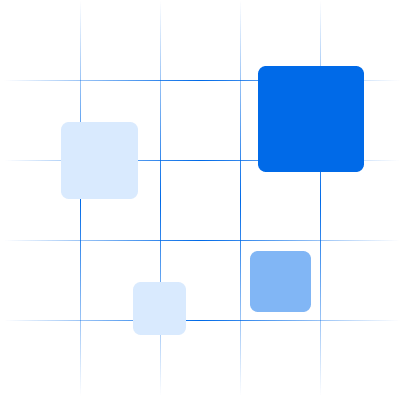
Key Features of the
NAKIVO Backup Solution
Fast and flexible backups
The NAKIVO solution allows you to create fast incremental backups using native change tracking technologies to copy only the changed blocks of data. Send backups and backup copies to local repositories, public clouds (Amazon S3, Backblaze B2, Azure Blob, Wasabi, Lyve Cloud), other S3-compatible storage, tape, NAS, SMB/NFS shares and deduplication appliances.

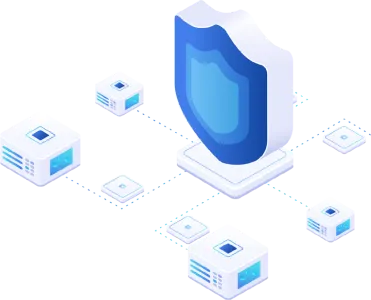
Protect against ransomware
Keep your backups safe from ransomware by using several built-in protection methods.
- Immutability. Store backups in immutable storage like local Linux-based repositories, HYDRAstor storage systems, public clouds and private clouds.
- Malware scan. Prevent ransomware infections from spreading to your production environment by scanning backups for malware before you recover data.
- Air-gapped backups. Keep backups in offline media such as tape to protect your data from ransomware or malware.
Achieve the tightest recovery objectives
Use the instant recovery option that best fits your needs to achieve near-zero RTOs and RPOs.
- Flash VM Boot. Resume business operations with minimum downtime by instantly booting VMs directly from backups.
- Instant granular recovery. Restore individual files and application objects to the source or to a different location.
- Bare metal recovery. Recover physical machines to identical hardware and avoid reinstalling the operating system and other configurations.
- Cross-platform recovery options. Swiftly restore Windows or Linux physical machines as VMware vSphere VMs using instant P2V recovery. For more cross-platform migration options, take advantage of the backup export feature.


Apply robust security measures
NAKIVO Backup & Replication includes several security features that allow you to protect your backups and reduce the risk of data loss.
- Role-based access control (RBAC). Prevent unauthorized access to sensitive data by assigning specific roles and permissions to your users.
- Two-factor authentication. Activate two-factor authentication to add an extra layer of protection when logging in to your account.
- Advanced encryption. Apply end-to-end encryption at source, during transit (network encryption) and at the target repository to make your backup data unintelligible for unauthorized users.
Ensure seamless administration and automation
Improve backup performance and manage workflows easier using data protection automation and administration tools.
- Scheduling and automation. Schedule tasks and avoid overlaps using the Calendar dashboard. Configure automatic verification, set up job priority and automate backup, replication and recovery sequences with the job chaining feature.
- Network Optimization. Reduce bandwidth consumption, shorten backup windows with network acceleration capabilities and perform LAN-free data transfer to offload your production network during working hours.
- IT Monitoring. Get a detailed view of your VMware infrastructure performance to improve resource distribution and detect shortages using IT monitoring.


Minimize downtime with DR capabilities
Maintain operations and business continuity with built-in disaster recovery functionality. Ensure comprehensive DR planning and eliminate the risk of data loss.
- Replication. Create and store replicas of your virtual or cloud workloads onsite or in a secondary disaster recovery site. You can instantly power on replicas to launch automated failover.
- Disaster recovery orchestration. Configure DR workflows and launch them automatically in case of disaster. You can create workflows that include failover, mapping rules, failback, etc. as well as schedule regular DR testing using Site Recovery feature.
NAKIVO Customer Testimonials
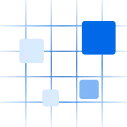
NAKIVO Receives
an Honorable Mention
2022 Gartner® Magic QuadrantTM
Enterprise Backup and Recovery Solutions








Discover how NAKIVO Backup & Replication protects SMB data
Download the 15-day free trial of NAKIVO’s backup solution for small businesses. All features included and no credit card required.
FAQ
Does the solution protect mixed environments?
Using NAKIVO Backup & Replication, you can protect the following environments:
Can the solution deliver BaaS to MSP clients?
Yes. You can create up to 100 isolated environments in the multi-tenant mode of the solution. Add local tenants from your own deployment of the NAKIVO solution or remote tenants with standalone licenses of NAKIVO Backup & Replication. View and manage all clients from the centralized MSP Console. Tenants can access their isolated IT environments through the self-service portal to create and manage their own data protection workflows.
Can NAKIVO Backup & Replication protect the data of small businesses from ransomware?
As a cloud backup solution for small businesses, NAKIVO allows you create the ideal data protection strategy to avoid data loss after a ransomware incident:
- Implement the 3-2-1 rule by creating several backup copies and storing them onsite, offsite in the cloud and on tape.
- Encrypt backup data for end-to-end security. With NAKIVO’s solution, you can apply password-based source-side encryption to ensure that backups are encrypted before sending them to the storage. You can also apply network encryption and backup repository encryption.
- Enable immutability in local Linux-based repositories, NEC HYDRAstor systems or in the cloud (Amazon S3, Backblaze B2, Azure Blob or Wasabi).
- Perform backup malware scan to ensure that your backups are ransomware-free before starting the recovery process.
- Create air-gapped backups by storing data offline on tape.
How does NAKIVO help me reduce data protection costs?
With NAKIVO, you get multi-platform data protection, IT monitoring and disaster recovery in one solution. Flexible licensing (subscription and perpetual) and 5 editions allow you to stay in control of your budget and pay only for what you need.
The solution also offers a variety of features to reduce storage costs: incremental backups and swap data exclusion help save storage space while log truncation helps optimize disk usage and avoid server failures. You can also choose among multiple supported storage types to ensure that you stay within budget constraints.
Is disaster recovery orchestration available for SMBs?
Yes. You can use the Site Recovery feature for free with the enterprise editions of NAKIVO Backup & Replication. Automatically initiate pre-configured failover processes in case of a disaster or perform automated failback to move your VMs back to the main site with minimal downtime.
How do I start using the NAKIVO solution?
Simply download the Free Trial to use a full-featured version of NAKIVO Backup & Replication for 15 days. You can also contact our sales department for more information on personalized quotes and custom demos.
