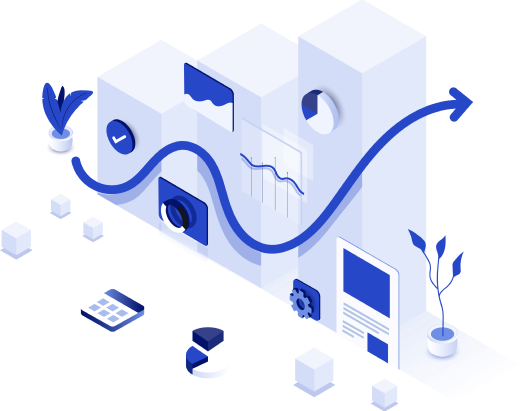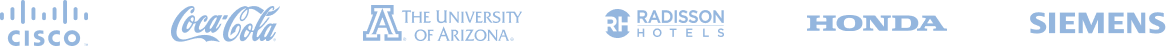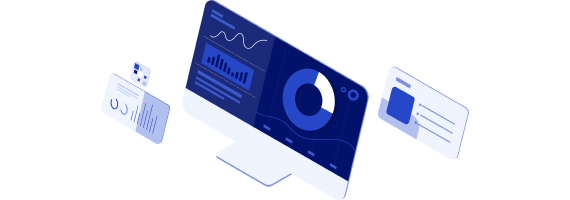VMware Monitoring
with NAKIVO
Gain complete visibility into your VMware vSphere infrastructure with the NAKIVO monitoring tool.
- Optimize the performance of your virtual environment and proactively resolve issues.
- Customize alerts, generate reports and monitor all the key metrics in real time: CPU, RAM and disk usage of VMware vSphere hosts, VMs and datastores.
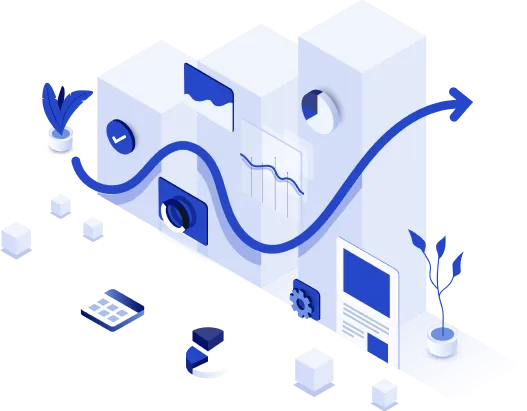
Leading Brands Trust NAKIVO
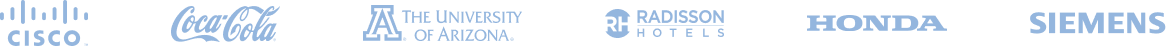
Monitoring for VMware at a Glance
VMware Performance Management
Track the performance of your virtualization resources for early detection of potential issues
Better Capacity Planning
Manage computational and storage resources available to your VMware vSphere hosts and VMs
Monitor Key Metrics
Gain visibility into key metrics: physical and virtual CPU load/usage, virtual disk space usage and RAM load/usage
Custom Alarms and Reporting
Configure alerts to quickly detect suspicious activities and view different types of infrastructure reports
Visualization and Performance Analysis
Easily display current metrics and analyze the performance of your VMware vSphere VM environment over time
Avoid Hardware Bottlenecks
Predict and counter potential resource shortages to avoid VM performance degradation
Why Use the NAKIVO VM Monitoring Tool
Simpler VM Sprawl Control
The ease of creating VMs and constantly changing IT environments can lead to VM sprawl. Administrators can find it more difficult to manage resource allocation, physical resources, networking and data protection. With Monitoring for VMware, you can gain complete visibility into hosts, VMs and datastores to help you reduce virtual machine sprawl.
Resource Management
The VMware performance monitoring dashboard displays the resource usage data in real-time, allowing you to remain updated about the hardware resources used and available at any moment.
In addition, you can see the data about past resource usage and distribution by VMware vSphere VMs, hosts and datastores in the logs.
Improved Load Distribution
Analyze the monitored data to detect resource bottlenecks and remove them by distributing VM loads between VMware hosts. Quickly identify underutilized or overutilized hosts to optimize capacity planning. With VMware Monitoring tools, you are better prepared to anticipate and counter hardware performance issues.
Custom Alerts and Notifications
Create alerts based on VMware host, VM and datastore metrics to detect suspicious activities and potential ransomware infections. Receive timely notifications to safeguard your infrastructure as quickly as possible.
Centralized VMware vSphere Infrastructure Monitoring
Monitoring for VMware is the virtualization infrastructure performance management tool from NAKIVO. Monitor the hardware resources available to your VMware vSphere environment. From the convenience of a single dashboard, check CPU, RAM and disk usage for VMware vSphere hosts and VMs, as well as disk usage of datastores.
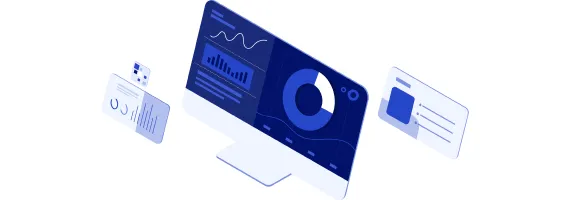
Precise Scalability Forecasting
With live VMware resource monitoring, you remain informed about the past and current hardware requirements of your VM infrastructure. Use detailed real-time and historical data on the performance of your environment to anticipate virtual or physical resources needed.
Comprehensive Reporting
Generate insightful reports on different infrastructure elements including datastore capacity, VM performance and host performance. Track historical trends to make informed decisions and enhance your environment.
Frequently Asked Questions
What can NAKIVO IT Monitoring for VMware do?
Monitoring for VMware is the NAKIVO Backup & Replication tool for monitoring virtualization resources. This VMware performance monitoring tool allows you to manage CPU, RAM and disk usage of VMware vSphere hosts and VMs, as well as disk usage in datastores. The real-time and historical data is available in a single dashboard and can be accessed via the same web interface used for backup of VMware vSphere.
You can also create custom alerts to help detect suspicious activity or potential ransomware infection within your environment. In addition, you can generate various reports to gain actionable insights on your infrastructure.
Can I try Monitoring for VMware for free?
Yes. Monitoring for VMware is available as part of the NAKIVO Backup & Replication Free Trial. This monitoring tool is also included in the NAKIVO Backup & Replication Free Edition.
How many VMs, hosts and datastores can I monitor?
You can monitor up to 1,000 VMs, 100 hosts and 200 datastores from a single dashboard with a NAKIVO Backup & Replication subscription or perpetual license. For more information, refer to Pricing and Editions.