Linux Workstation Backup
✔ Direct workstation backup to cloud
✔ Immutable storage targets
✔ Instant granular recovery
✔ Full machine recovery

Leading Brands Trust NAKIVO

Linux Workstation Backup Software Advantages
Incremental, App-Aware Backups
Transfer only changed data blocks and ensure backups are transactionally consistent
File and Object Recovery
Recover files and objects directly from Linux backups and send them to the original or a custom location
Immutable Targets
Make backups in local Linux-based repositories, deduplication appliances and in the cloud resilient to ransomware
Storage Tiering
Send backups and backup copies to offsite repositories, to the cloud, or to tape
P2V Recovery
Boot Linux machines as VMware VMs and permanently recover the VMs to your production environment
Automated Workflows
Multiple features to save time and prevent retention gaps with chaining, scheduling and policies
Linux Workstation Backup with the NAKIVO Solution
Incremental Backups
The NAKIVO solution uses a proprietary change tracking technology to copy only changed data blocks to the backup repository after the initial full backup. Enable App-Aware mode to ensure the consistency of application data.
Effortless Full Machine Recovery
Restore Linux workstations as VMware VMs using the P2V Recovery feature in NAKIVO Backup & Replication. Perform near-instant physical to virtual migrations for Linux desktops and laptops. Use Bare Metal Recovery to restore machines to identical hardware without the need for reinstalling the OS.
Immutable Storage and Malware Protection
Ensure you have clean backups to recover from after a ransomware attack with source-side backup encryption and immutable storage. You can encrypt backups using the AES-256 standard before sending data over the network. You can also make backups immutable in Linux-based local folders, HYDRAstor file systems, public clouds (Amazon S3, Wasabi, Backblaze B2 and Azure Blob) and other S3-compatible platforms. Additionally, scan backups for malware before recovering data to source or new machines to ensure streamlined and secure restores.
Automated Data Protection
Schedule routine backups to run automatically on a daily, weekly, or monthly basis. Create a custom schedule and monitor all your tasks from the Calendar dashboard.
Seamless Storage Tiering
Send backups and backup copies of Linux Ubuntu to offsite storage, a public cloud, or tape. Automate the tiering process with Job Chaining.

File and Object Recovery
NAKIVO Backup & Replication offers Instant File Recovery and Universal Object Recovery. Restore individual files and objects directly from compressed and deduplicated backups.
Advanced Bandwidth Throttling
Offload your production network when performing Linux workstation backups. Advanced Bandwidth Throttling allows you to set a limit on bandwidth consumption when backing up during business hours.