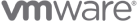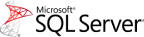NAKIVO’s MSP Backup Software – Free Trial
Download the free trial of the NAKIVO Backup & Replication for MSPs. Try the enterprise-grade functionality to deliver robust Backup as a Service (BaaS) and Disaster Recovery as a Service (DRaaS).
- 15 days of free data protection
- Centralized management under your brand
- Up to 100 isolated tenants
- Backup targets in public and private clouds
- Disaster recovery orchestration
Want to learn more about NAKIVO’s solution?
Download MSP Free Trial
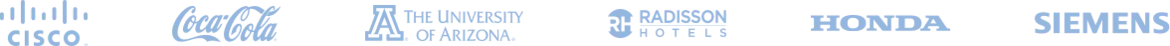
What You Get with NAKIVO’s MSP Solution

Powerful Multi-Tenancy
Easily manage the data protection activities of all types of clients from a unified MSP Console. Create local tenants and assign NAKIVO solution resources to protect their environments or add clients with their own solution licenses as remote tenants. The MSP Console allows you to monitor clients’ data protection activities, resource consumption and the status of clients’ environments from a centralized, web-based dashboard for more efficient management and planning.

Flexible Self-Service Portal
Grant clients view-only privileges to BaaS/DRaaS activities or create local admin roles, shifting the backup, replication, and recovery tasks to local admins. Assign needed resources to clients and allow them to perform routine tasks themselves. Client admins can create and manage data protection workflows, recover objects, files or machines, and manage users, their roles and access permissions.

Direct Connect
Connect to the remote resources of your clients via a direct port connection. Direct Connect gives you access to tenant backup repositories, production workloads, etc. without the need for a VPN connection.

Reliable Ransomware Protection
Enhance data protection with at-source encryption and immutable backups. Safeguard your data by storing backup copies across multiple locations—private or public clouds, detachable devices, NAS or tape—to ensure safe, rapid recovery in the event of a ransomware attack.

Data Protection Automation
Automate data protection activities to ensure compliance with retention policies and streamline administration. Apply policy-based rules and use the Job Chaining feature for backup and replication.

Site Recovery
Built-in replication and Site Recovery capabilities to automate and orchestrate disaster recovery workflows. Automated disaster recovery testing to ensure short recovery objectives.
Install Anywhere
One-click Windows installation
Single-command Linux deployment
Pre-configured VMware
vSphere or Nutanix AHV VA
Pre-configured Amazon Machine Image
Flexible installation of NAS devices
What Service Providers Say About NAKIVO

Build Your BaaS/DRaaS Platform Today
Do you have a complex hybrid infrastructure? Our technical team can deploy and customize the NAKIVO solution to meet your specific needs in real time, answering any questions you may have along the way.
Book a Free Deployment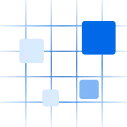
NAKIVO Receives
an Honorable Mention
2022 Gartner® Magic QuadrantTM
Enterprise Backup and Recovery Solutions







FAQ
Are there any limitations when I use Free Trial?
No. You can use all the features of NAKIVO Backup & Replication, including all MSP Console capabilities, for 15 days without any restrictions in capacity. After the Free Trial expires, all features become inactive until you change the license.
Do I need to submit credit card information to start the Free Trial?
No. Just fill the Free Trial form and you will be redirected to a page with all the available installers for different deployment options.
Does the NAKIVO solution work for BaaS and DRaaS offerings?
Yes. With one deployment of NAKIVO Backup & Replication, you can create and manage up to 100 customers (tenants), all from a single web-based MSP Console. The NAKIVO solution allows you to assign resources to tenants and configure granular access roles so your customers can perform routine data protection tasks via the Self-Service portal.
What happens after the NAKIVO Backup & Replication Free Trial ends?
NAKIVO MSP Free Trial gives you access to all solution features without any capacity limitations for up to 15 days. After this, please contact our sales team to purchase a license or extend the trial period.
Can I extend the trial period?
Yes, it’s possible to extend the trial period beyond 15 days on request. To do so, contact our sales team.
Can I manage clients with NAKIVO Backup & Replication installed in their infrastructure from my own dashboard?
Yes. You monitor and manage customers with their own NAKIVO licenses from the same MSP Console where you manage BaaS and DRaaS activities. You can add up to 100 clients.
What storage destinations does NAKIVO support?
NAKIVO Backup & Replication supports various backup targets. You can store your customers’ backup data on-premises, NAS devices, deduplication appliances, SMB/NFS file shares, or send it to public clouds like Amazon S3, Azure Blob, Wasabi, Backblaze B2 and other S3-compatible platforms.
What makes NAKIVO the best MSP Backup Solution?
NAKIVO Backup & Replication is designed specifically for MSPs, allowing you to deliver robust data protection and seamlessly manage your clients’ environments:
- Resource-light solution that can be easily integrated with your existing services
- Support for virtual, cloud, physical and SaaS workloads, along with multiple backup targets like public and private clouds
- Built-in disaster recovery orchestration
- Multi-tenancy and web-based MSP Console for centralized remote management
- Flexible per-workload pricing
- Dedicated MSP Partner Program for higher profits
Discover other features of the NAKIVO solution for MSP or learn more about the benefits of our MSP Partner Program.