OneDrive for Business Backup
Ensure that OneDrive for Business data is accessible and recoverable at any time with flexible backup and advanced security features.
- Multiple backup storage locations
- Instant granular recovery
- Immutable repositories
- Starting at $0.80 per user/month
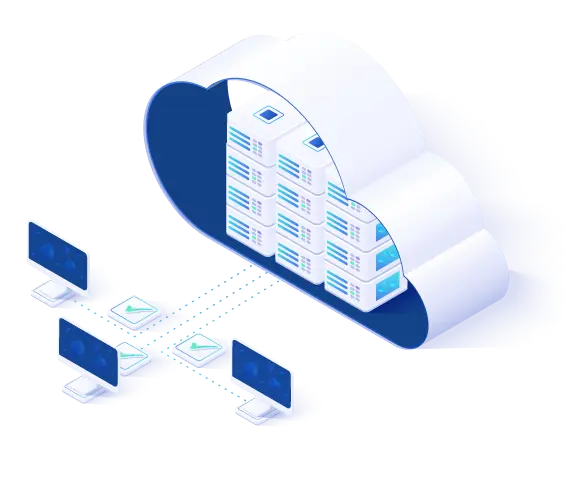
Leading Brands Trust NAKIVO

Key Features at a Glance
Fast and Small Backups
Perform incremental backups of OneDrive for Business data to save time and storage space
Near-Instant Recovery
Recover OneDrive files and folders to the original or different OneDrive
Advanced Search
Search and browse a OneDrive backup to recover what you need quickly and efficiently
Multiple Backup Locations
Enhance data resilience with various supported storage types like local folders, SMB/NFS file shares, cloud platforms and tape
Ransomware resilience
Encrypt and store OneDrive data in immutable repositories in the cloud, local folders or deduplication appliances
Anti-Malware Protection
Detect, skip and display OneDrive files infected with malware while performing backups
Why Use OneDrive for Business Backup
Fast Incremental Backups
NAKIVO Backup & Replication protects your OneDrive for Business files and folders against data loss with fast incremental backups. Once you back up OneDrive for Business data, you can choose to store them on-premise for quick access and timely restores, offsite for enhanced data resilience or in the cloud, including popular public clouds like Amazon EC2, Amazon S3 or Azure Blob and S3-compatible platforms.
Safety Against Ransomware
While performing backups, the solution can detect and skip OneDrive files that are possibly infected with malware ensuring that you have a clean copy to recover from. After backup is completed, enable password-based source-side backup encryption for end-to-end security against unauthorized access. You can also apply immutability to OneDrive backups stored in local Linux-based folders, in the cloud and in WORM-compatible NEC HYDRAstor systems. For an extra layer of protection, send a backup copy to tape detached from the network, thus ensuring offline air-gapped storage that malicious actors can’t reach.
Intuitive Web Interface
The NAKIVO solution’s web-based interface lets you perform all your data protection activities from a single pane of glass and provides step-by-step wizards for every part of the process. For simplified administration, you can apply all the advanced backup performance features from dropdown menus and schedule backups to automatically run on your preferred schedule.
Flexible Granular Recovery
NAKIVO Backup & Replication makes it easy to recover what you need and how you need it. You can create up to 4,000 recovery points for each OneDrive backup. A recovery point preserves the data as of a certain point in time, allowing you to easily restore previous versions of files. To locate the files you need, you can use the advanced search feature to browse through backups across all available repositories. Once you have found what you are looking for, you can restore the OneDrive files or folders back to the original or another Microsoft 365 OneDrive.
Reliable Legal Compliance
You can use NAKIVO Backup & Replication to back up Microsoft Office 365 accounts, ensuring that you have copies of important files stored on OneDrive, such as financial reporting documentation. NAKIVO supports MFA-enabled accounts and doesn’t require you to share credentials to the organization’s Microsoft 365 apps. Advanced search capabilities and granular recovery enable you to swiftly respond to e-discovery and other compliance requests without recovering the entire OneDrive.

Improved RTOs and RPOs
NAKIVO Backup & Replication helps you meet both recovery point objectives (RPOs) and recovery time objectives (RTOs). With the option to perform backup jobs as often as every minute, you have the flexibility to achieve tight and predictable RPOs. NAKIVO Backup & Replication enables short RTOs by allowing you to recover specific files and folders from a OneDrive backup, removing the need to waste time restoring extra, unneeded data.
Affordable Scalability
Scale up or down the number of protected OneDrive for Business users with the flexible pricing model from NAKIVO Backup & Replication. You can protect thousands of Microsoft Office 365 accounts with a single deployment of NAKIVO Backup & Replication. You pay per user, giving you the flexibility to match your level of protection to changing business needs. This also ensures that you do not waste money on unused subscriptions.
How to Improve OneDrive Backup and Recovery with NAKIVO Backup & Replication
Create a Retention Policy
After each incremental OneDrive backup, NAKIVO Backup & Replication creates a new recovery point. You can use each recovery point to perform a point-in-time restore of your OneDrive for Business files and folders. With support for up to 4,000 recovery points, you can keep old versions of files and folders to ensure long-term recoverability. The recovery points can be rotated daily, weekly, monthly and yearly in accordance with the grandfather-father-son (GFS) scheme. This way, you can remove redundant data and centralize the data into single recovery points, resulting in lower storage requirements.
Schedule Backup Jobs
NAKIVO Backup & Replication provides intuitive and powerful automation. Set routine backup jobs to automatically run on your preferred schedule, whether that is hourly, daily or on a custom timetable. Use Job Chaining to configure backup jobs to automatically run one after the other, removing the need to waste time waiting on tasks to finish. Monitor all your completed and future tasks on the Calendar dashboard to gain a centralized view of your data protection activities.
Connect Any Storage
Avoid vendor lock-in and meet the 3-2-1 backup rule with multiple supported backup destinations. You can store OneDrive backups on-premise for quick access and near-instant recovery; on deduplication appliances offsite; or in the cloud, including public clouds like Amazon S3, Wasabi or Azure Blob and S3-compatible cloud platforms. Additionally, you can send a backup copy to tape for archiving purposes and to safeguard data against any cyber threats. NAKIVO enables you to gain centralized control over your OneDrive and other Microsoft 365 data, no matter how many different repositories you connect.
Mitigate Ransomware Attacks
To mitigate the risks of a ransomware attack, use NAKIVO Backup & Replication to back up OneDrive for Business data and implement the 3-2-1-1 rule, encrypt backups at the source before sending them over the network to protect the data in transit and at rest. Send OneDrive backup copies to immutable repositories in the cloud, Linux-based local folder or WORM-compatible NEC HYDRAstor file systems. And ensure air-gapped storage for at least one backup copy, leaving malicious actors empty-handed.
Limit Network Congestion
NAKIVO Backup & Replication provides bandwidth throttling so that you can perform data protection activities during office hours even if you do not have a top-class network connection. Data protection activities typically require a large amount of bandwidth, which can put a strain on your network and reduce the available bandwidth for core business operations. To counter this, use the bandwidth throttling feature to set a limit on how much bandwidth backups can use. If more bandwidth becomes available, you can always raise the limit or vice versa.
Control Access to Backups
NAKIVO Backup & Replication provides role-based access controls (RBAC) helping you protect your OneDrive for Business backups from unauthorized access and reduce the risk of accidental deletions. Unauthorized access by insider threats, ransomware attackers and competitors can lead to malicious deletions and the disclosure of trade secrets. RBAC allows you to limit the number of users by giving employees specific permissions to perform certain data protection roles.
Frequently Asked Questions
Do I need to back up OneDrive for Business data?
Yes. While Microsoft Office 365 does offer version history and limited data retention to protect against some user errors, these features are not a substitute for a OneDrive backup solution. If you want to ensure data recoverability, you need a dedicated backup solution to protect your data against ransomware and accidental deletions.
Where are my Microsoft Office 365 backups stored?
NAKIVO gives you the flexibility to choose the storage type that suits your business needs the most. Easily meet the 3-2-1 backup rule with multiple supported backup destinations: local folders, SMB/NFS file shares, deduplication appliances, public clouds and S3-compatible platforms.
How does OneDrive backup work?
NAKIVO Backup & Replication performs incremental backups of entire OneDrives, which can be stored in a local folder on a repository specifically designed for storing Microsoft 365 objects. You can perform all the necessary tasks with the step-by-step wizards on the web-based interface.
Can I use OneDrive for Business while a backup job is running?
Yes. You have complete access to OneDrive for Business while NAKIVO Backup & Replication performs a backup of Microsoft Office 365 data. Backup and recovery jobs are not visible to the user and do not cause any disruptions to the production environment. This means that scheduled backups occur in the background and do not affect application availability or performance.
How often can I run backups in NAKIVO Backup & Replication?
With NAKIVO Backup & Replication, you can back up OneDrive for Business data as often as every minute. You can also set routine backups to automatically run monthly, weekly, or daily, or create a custom schedule that best fits your requirements.
Is Backup for Microsoft Office 365 available in the Free Trial?
Yes, the 15-day Free Trial includes Backup for Microsoft Office 365, and has no capacity restrictions. See for yourself how easy it is to protect your virtual, physical, cloud and SaaS environments with NAKIVO Backup & Replication.