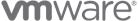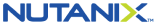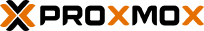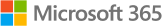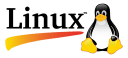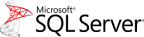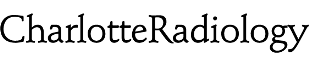Start Your 15-Day
Free Trial with NAKIVO
- Fast, affordable, top-rated enterprise backup solution
- Reliable ransomware protection
- Protect virtual, physical, cloud and SaaS
Download Free Trial
Recognized by Industry Analysts and Trusted by Customers

NAKIVO Earns Recognition
Gartner® Peer InsightsTM Voice of the Customer Report Enterprise Backup and Recovery Solutions









Let us configure the solution for you
We deploy the solution in your environment, configure it to your specific needs and answer any questions you may have.
FAQ
Are there any limitations when I use Free Trial?
No. You can use all the features of NAKIVO Backup & Replication during 15 days without any restrictions in capacity or functionality. After the Free Trial expires, all features become inactive until you change the license.
Do I need to submit credit card information to start the Free Trial?
No. To start your Free Trial, you simply need to fill in the form with your name and email. Once done, you receive the download link by email.
What Microsoft 365 apps can I protect?
With NAKIVO, you can easily back up Exchange Online, OneDrive for Business, SharePoint Online and Teams data. NAKIVO’s solution enables you to back up Microsoft 365 data locally, offsite, as well as to private and public clouds and send backup copies to tape. Take advantage of flexible granular recoveries for operational, compliance purposes and post-ransomware recovery.
Can I perform replication and disaster recovery with NAKIVO?
Yes. Replication is available for VMware, Hyper-V VMs and Amazon EC2 instances. You can send replicas to a secondary site to ensure low RTOs in case of a wide-scale outage. Use the Site Recovery feature to automate disaster recovery workflows (failover/failback) and achieve near-zero downtime. You can also perform disaster recovery testing without disrupting your production environment.
Can I comply with NIST, NIS2 and other security regulations with NAKIVO?
The NAKIVO solution can help you maintain business continuity, build data resilience and ensure data sovereignty. The solution delivers robust security capabilities, including role-based access restriction, multi-factor authentication, backup encryption, immutability, and air-gapping. Storage flexibility allows you to store backups in specific geographical locations as requested by regulations like GDPR and easily implement the 3-2-1-1 backup rule – the golden standard of data protection.
Can I extend the trial period?
Yes, it’s possible to do on request. To extend the Free Trial period, contact our Sales team.
What storage destinations does NAKIVO support?
NAKIVO’s solution helps you avoid a single point of failure with multiple backup storage destinations to cover all of your data protection needs. Store backups in a local folder, CIFS/NFS share, a public or private cloud (Amazon S3, Wasabi, Backblaze B2, Azure, S3-compatible storage), tape, deduplication appliances, etc.
Can I protect my backups from ransomware?
Yes. You can protect your critical backup data from unauthorized access by storing encrypted backup data in immutable or air-gapped storage. With NAKIVO’s solution, you can enable immutability in local and cloud repositories or NEC HYDRAstor systems. Deploy NAKIVO Backup & Replication as a hardened VA or AMI with a pre-configured local Linux-based repository to save immutable backups. Additionally, you can send backups to tape or create ransomware-resilient backups in the public or private cloud.
Does the NAKIVO solution suit for BaaS and DRaaS offerings?
MSPs can build powerful BaaS, RaaS and DRaaS offerings with the solution’s easily scalable multi-tenancy. You can protect the data of up to 100 isolated tenants with a single deployment of the solution. Use the unified web interface to manage client licenses, resources and data protection activities, or allow clients to perform their own backup and recovery in the Self-Service Portal. You can also add clients with standalone deployments of the NAKIVO solution as remote tenants and monitor their resources and data protection activities from the MSP Console.