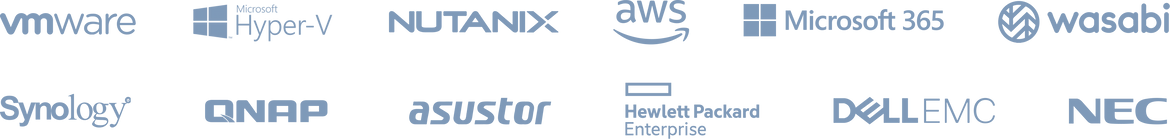eBook:
Setting Up a Hyper-V Failover Cluster
[translate text=’Get Your Free eBook’]
Set Up and Manage a Hyper-V Failover Cluster
Hyper-V Failover Cluster is a feature that comes with Microsoft Windows Server that allows you to achieve high availability of Hyper-V VMs. The cluster delivers automatic failover to ensure that VMs are available even when a physical server or Hyper-V host fails.
Hyper-V VM high availability (HA) is crucial to ensure continuous access to essential resources in the event of a host or other infrastructure failure.
To ensure high availability, clustering technology provides seamless failover protection and load balancing for Hyper-V VMs, enabling uninterrupted operations and minimizing downtime even during unexpected events.
Learn how to protect your Hyper-V VMs efficiently by using Hyper-V failover cluster configuration best practices.

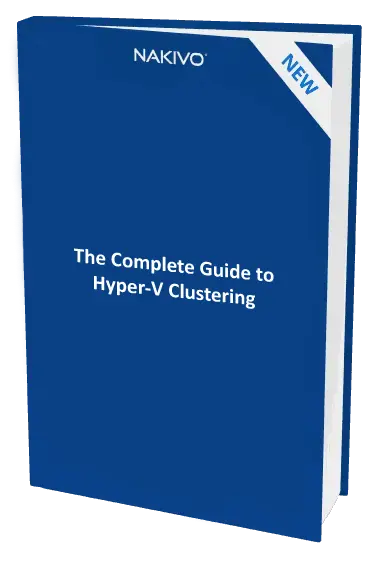
This eBook covers:
- What is a Hyper-V Cluster: A brief overview of what a cluster is and its purpose
- Hyper-V Failover Cluster: Explanation of what it is and how it works
- Clustering Quorums: Explanation of how to protect failover clusters with different quorums
- Creating a Hyper-V Cluster: A list of requirements to create a Hyper-V cluster
- Deploying a Failover Cluster: A step-by-step guide on how to deploy a Hyper-V failover cluster
- System Center Virtual Machine Manager: How to manage a Hyper-V Failover Cluster
- The role of NAKIVO Backup & Replication in Hyper-V cluster protection
About NAKIVO
NAKIVO is a US-based software vendor dedicated to delivering the ultimate backup, ransomware protection and disaster recovery solution for virtual, physical, cloud and SaaS environments. Over 16,000+ customers in 183 countries trust NAKIVO with protecting their data, including major companies like Coca-Cola, Honda, Siemens and Cisco.
Technology Partners