Powerful Hyper-V Backup and Recovery by NAKIVO
Protect your data with reliable Hyper-V backup, recovery and replication. The NAKIVO solution provides comprehensive and intuitive support for Hyper-V environments.
- Native support for Hyper-V
- Instant VM and object recovery
- Cybersecurity features
- Subscription and perpetual licenses
Why Choose Microsoft Hyper-V
Backup from NAKIVO

Fast and consistent backups

Full and granular recovery

Ransomware resilience

Multiple backup destinations

Advanced automation capabilities

Enhanced performance
See NAKIVO’s Hyper-V Backup
and Replication in Action
- Deploy on Windows, Linux, NAS or as VA
- Protect mixed environments with multiple sites
- Provide backup as a service

NAKIVO Earns Recognition in
Gartner® Peer InsightsTM Voice of the Customer Report for Enterprise Backup and Recovery Solutions
Maximize Data Protection with the Hyper-V Backup Software
Back up and recover Hyper-V VMs using the best practices
Application-consistent backups
Capture the entire VM during backup, including all disks and configuration files. The app-aware mode ensures that data in Microsoft Exchange, Active Directory and SQL is transactionally consistent.
Storage optimization
Perform incremental backups using Microsoft’s Resilient Change Tracking (RCT) technology to copy only the changed blocks of data. You can further reduce the size of your backups with swap data exclusion and compression.
Instant granular recovery
Restore individual files, folders and application objects from backups or backup copies without recovering the entire VM. Send the recovered items to the original or custom location in seconds.
Multiple recovery options
Instantly boot Hyper-V VMs directly from compressed backups without performing a full recovery to achieve near-instant RTOs. With Cross-Platform Recovery, you can restore Hyper-V machines as VMware vSphere VMs and vice versa.
Advanced backup tiering
Store backup copies onsite, offsite, in the cloud (Amazon, Wasabi, Azure, Backblaze and more), in S3-compatible storage, on NAS or tape. Hyper-V cloud backups provide data redundancy and eliminate a single point of failure.
Reliable backup verification
Enable instant verification after each successful backup to automatically test the recoverability of your VMs. The solution boots the machine’s OS and sends you a report or screenshot.
Ensure Ransomware Protection for Microsoft Hyper-V VMs
Backup immutability
Apply immutability to backups stored in Linux-based local repositories, on a NEC HYDRAstor deduplication appliance or in the cloud to ensure that the data cannot be modified or deleted by ransomware.
Malware scans
Scan backups for malware before recovering your data to prevent ransomware from spreading to your production environment.
Air-gapped storage
Create air-gapped backups by storing your data in detachable media such as tape and keep them offline to make sure that ransomware infections cannot reach them.
Source-side backup encryption
Encrypt backups before sending them over the network and store encrypted data locally or in the cloud with immutability enabled if needed.
Additional security measures
Prevent unauthorized access to your backup data using built-in security features like role-based access control, two-factor authentication and encryption (during transfer or in storage).
Improve backup performance and guarantee compliance
Automated backup and recovery
Run data protection workflows automatically by scheduling them in the Calendar dashboard or linking jobs to run one after the other. You can also set up custom policies to protect VMs that fit specific criteria (name, size, location, etc).
Effective data transfer
Reduce network congestions and shorten backup windows with Network Acceleration. You can also apply Advanced Bandwidth Throttling to offload your production network during working hours.
Simplified eDiscovery
Enable file system indexing to easily find individual files and application objects in backups and across repositories. You can quickly restore items to satisfy compliance requirements.
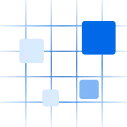
NAKIVO Receives
an Honorable Mention
2022 Gartner® Magic QuadrantTM
Enterprise Backup and Recovery Solutions







FAQ
How does backup for Hyper-V work?
Can I back up a Hyper-V cluster?
Can the solution be used by MSPs for BaaS?
Can I protect mixed environments?
Use Cross-Platform Recovery to recover VMs between Microsoft Hyper-V and VMware vSphere. You can also use Instant P2V to recover physical machines as VMware vSphere VMs.
How secure is the Hyper-V backup tool from NAKIVO?
- Restrict access to backups and data protection activities using role-based access control and two-factor authentication.
- Store Hyper-V backups in ransomware-resilient immutable storage onsite or in the cloud.
- Source-side backup encryption, network and storage encryption options.
- Scan backups for malware before recovery.

