VMware Cloud Director Backup

Leading Brands Trust NAKIVO

Key Features at a Glance
Reliable Backups
Create incremental backups of VMware Cloud Director objects such as VMs and vApps
Efficient Recovery
Recover individual VMs and vApps, including vApps metadata, to the VMware Cloud Director hierarchy
Advanced Backup Copy
Create copies of existing VM and vApp backups and send them to tape, offsite or to the cloud
Backup Data Encryption
Backup data encryption in flight (over WAN) and at rest (in repository)
Advanced Backup Scheduling
Schedule VMware Cloud Director backup jobs and save time on routine backup administration
High Backup Performance
Increase the speed of VMware Cloud Director backups while reducing storage space requirements
Why Use NAKIVO’s Solution for VMware Cloud Director Backup
Efficient VMware Cloud Director Backup
Ensure that VMware Cloud Director objects are protected and recoverable after data loss events. The solution creates app-aware, incremental backups of VMware Cloud Director objects, such as VMs and vApps, including their metadata. NAKIVO Backup & Replication performs incremental backups, copying only the data that has changed since the last backup to minimize storage space requirements and boost backup speeds.
Data Protection Automation
Automate VMware Cloud Director data protection activities by applying policy rules to backup and replication. You can set policies to protect VMware Cloud Director VMs and vApps based on parameters such as VM or vApp name, size, location, power state and so on to save time and resources. You can also schedule backup and backup copy jobs to start at a particular time daily, weekly or monthly or link jobs so they run one after the other. The Calendar dashboard allows you to track past and active jobs. You can also use the dashboard to find openings for future jobs to avoid potential job overlaps.
Simple and Secure Backup Administration
Multiple features are available to simplify administration and implement security best practices:
• Use role-based access control (RBAC) to apply the principle of least privilege to staff with access to the solution.
• Implement 2-factor authentication (2FA) to enhance the security of backups.
• MSPs can offload backup and recovery of VMware Cloud Director objects to clients by granting them specific permissions for access to the Self-Service Portal. Clients can easily run their own backups and recoveries using the intuitive web interface.
Guaranteed Recovery with Backup Copy
With NAKIVO Backup & Replication, you can create backup copies of your VMware Cloud Director VMs and vApps to ensure they remain safe and recoverable at all times. To apply the 3-2-1 backup rule, you need to create three copies of workloads, with two copies stored on different media and at least one copy located offsite or in the cloud. The solution enables you to send your backups offsite, to tape or to public clouds (Amazon S3, Azure Blob, Backblaze B2, Wasabi) and avoid a single point of failure.
Near-Instant Recovery
With backups of VMware Cloud Director objects stored locally, offsite or in the cloud, you can perform instant granular recoveries of individual files and application objects directly from compressed and deduplicated VM and vApp backups. Supported applications include Microsoft SQL, Active Directory, Microsoft Exchange, among others. Just locate the item you need and recover it to the original or a different location. You can also recover entire VMs and vApps from backups to the VMware Cloud Director hierarchy.
Immutable Cloud Backups
Backups in the cloud are susceptible to threats like accidental overwriting, malicious data deletions and ransomware, which can lead to corrupted or unusable backups. The solution allows you to enable immutability for VMware Cloud Director backups stored in Amazon S3, Azure Blob, Backblaze B2 and Wasabi. This way, your backups become ransomware-proof for the duration you set. No one can delete, modify or overwrite them, not even the root user, until the expiration of this time period. You can also use local Linux-based repositories to store immutable recovery points.
Improved Backup Performance
Shorten VMware Cloud Director backup windows, optimize network traffic and improve data transfer speeds. You can increase the speed of your backup jobs and reduce the amount of data sent over WAN or slow LAN links with the Network Acceleration feature. You can also regulate the data transfer speed over the network with Advanced Bandwidth Throttling to limit the amount of bandwidth consumed and avoid any impact on your production environment. To boost backup and replication speeds and reduce the load on your network even further, you can choose LAN-free data transfer modes like HotAdd or Direct SAN access.
Efficient Data Reduction Technologies
Take advantage of built-in data reduction technologies such as swap data exclusion, data deduplication and compression to minimize storage footprint and speed up data transfer times. The solution automatically excludes swap files and unused blocks during the VMware Cloud Director backup process.