Windows Workstation Backup
✔ Consistent backups
✔ Immutable storage
✔ 5+ recovery options
✔ Automation and scheduling

Leading Brands Trust NAKIVO

Windows Workstation Backup Software Advantages
Incremental Backups
Save time and storage resources by transferring only the changed blocks to a backup repository
Application-Aware Backups
Back up and recover Microsoft applications such as Active Directory, Exchange Server and SQL Server
Instant File Recovery
Restore individual files and folders quickly to avoid full-scale and resource-intensive recoveries
Immutable Storage
Send backups to the cloud and enable immutability to prevent ransomware infection
Full Machine Recovery
Restore full physical machines with P2V or with bare metal recovery to the same hardware
Advanced Automation
Policy-based protection, workflow chaining and scheduling options to streamline administration
Windows Workstation Backup with the NAKIVO Solution
Automated and Scheduled Backups
Streamline data protection administration and save time with advanced features. The Calendar dashboard allows you to schedule Windows workstation backups and minimize overlaps by easily finding available time slots. Use Job Chaining to build workflow sequences. Create policy-based rules to ensure the protection of all machines that match those rules.
Anti-Ransomware Resilience
Make use of anti-ransomware protection for backup data in the cloud. Enable immutability for repositories stored in Amazon S3, Wasabi, Azure Blob, Backblaze B2 and other S3-compatible platforms. For end-to-end security against breaches, encrypt backups before sending them to immutable storage and scan backups for ransomware and viruses before recovery to production machines.
Full Machine Recovery
Minimize recovery time objectives (RTOs) by restoring Windows workstations to identical bare metal hardware or by booting Windows machines directly from backups as VMware vSphere VMs with the P2V functionality.
File and Object Recovery
Instantly restore individual files and objects for Microsoft apps like SQL Server, Exchange Server and Active Directory without recovering the entire machine. Send files to their original location or a custom repository.
Advanced Storage Tiering
Eliminate a single point of failure by sending backups and backup copies of Windows laptops and desktops to different types of storage depending on retention period and recovery objectives: local storage, offsite, cloud, tape, etc.

Advanced Network Management
The Network Acceleration feature allows you to shrink backup windows and limit network usage during business hours. Set global or individual Bandwidth Throttling rules to mitigate the impact of Windows workstation backups on LAN/WAN networks.